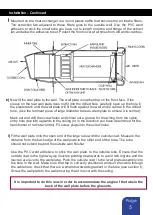Location of the Transformer/Humidity Sensor unit - 2
Page
7
p)
Follow the line diagram below to make the correct connections between the fan assembly and
the transformer/humidity sensor, and wall plate.
Place the fan assembly and front cover through the wall plate and push home. Apply power
to the system and check operation. Conduct a smoke test to ensure the extract fan is
running. Check that the front filters are in place and screw the front cover to the wall plate
with the screws provided.
q
)
NOTE:
If the unit has automatically switched to boost due to high humidity in the room, the pull cord switch
will have no effect until the humidity drops below the preset level:
r)
IMPORTANT:
The pull cord manually switches the fan unit from trickle to boost. If the pull
cord option is not required, when the installation is complete remove the cord ensuring that
the switch is in the TRICKLE position. The LED shown on page 2, being extinguished,
confirms this.
After the system has run for some time, check the fan unit switches to boost by directing
steam from a kettle over the remote control unit.
The fan’s continuous trickle speed has been factory set. However, if it is found that the fan is
audible at this setting, it is possible to reduce the trickle speed still further. Remove the lid of
the control box, and move the fuse link from
fast
trickle to
slow
trickle position (see diagram
below). Always replace the fuse with one of the correct type and rating.
s)
Transformer/Humidity Sensor unit Wiring
SELECT EITHER SLOW
OR FAST SPEED
WITH 5AMP QUICK
BLOW FUSE.
DOUBLE POLE SWITCHED AND FUSED SPUR
WITH
MINIMUM 3mm.
SEPARATION ON BOTH POLES
240V AC
240V 3 AMPS
MAINS INPUT
TRANSFORMER UNIT
TRANSFORMER
LOW VOLTAGE OUTPUT
The fused and Remote Control Unit
must
be
mounted out of reach of anyone using a bath or
a shower.
FAN ASSEMBLY
WALL PLATE
DO NOT
CONNECT
1
2
SLOW TRICKE
FAST TRICKE
1 2 3
L N