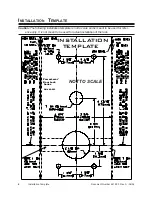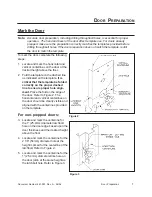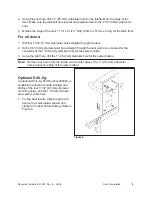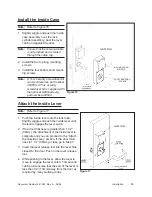Document Number 481.093 Rev. A - 06/04
20
Test Procedure
After you have completed the installation of the lock, but prior to closing the door, you should
perform the following test procedures to ensure that the lock is functioning properly.
1. Power the lock by depressing the outside lever. The lock should respond with one simulta-
neous flash of the green and red LEDs accompanied by a beep to indicate that the lock is
powered. If the lock does not respond in this manner, refer to the Troubleshooting section.
2. After successfully completing Step 1 above, enter the default factory Master User PIN/
combination on the lock keypad. (For a Model 1550 or 45xx, the default factory combination
is “
000000
”. For a PowerLever PROX 9000, the default factory Master User PIN is
“
12345678
”. ) The lock should respond with three beeps/flashes of the green LED to indicate
available entry. If the lock does not respond in this manner, repeat Step 1 above. If the lock
does not operate properly after performing Step 1, refer to the Troubleshooting section.
3. After successfully completing Steps 1 and 2 above, rotate the outside handle down to retract
the bolt. Ensure that the bolt retracts when the handle is rotated. If the bolt retracts properly,
release the handle to restore the bolt. If the bolt does not retract properly, refer to the
Troubleshooting section.
4. Wait approximately four seconds (the default time that the lock remains open before re-
locking) until you hear the click of the solenoid indicating that the lock is re-locked.
Note:
The re-locking click of the solenoid is a very faint click that may be drowned out with
minimal background noise.
If you do not hear a click shortly after the four seconds have elapsed, refer to the Trouble-
shooting section in this guide. If you do hear a click, verify that the lock is re-locked by
rotating the outside handle down to ensure that the bolt does not retract. If the bolt retracts,
release the handle and attempt to rotate the handle again. If the bolt continues to retract,
refer to the Troubleshooting section.
Note:
Successful completion of Steps 1-4 should verify normal operation of the lock.
Summary of Contents for PowerLever 1550
Page 1: ...PowerLever Door Lock Series INSTALLATION GUIDE Models 1550 4550 4560 PROX 9000 ...
Page 4: ...SPECIFICATIONS 22 Electronic Specifications 22 Hardware Specifications 22 TROUBLESHOOTING 22 ...
Page 28: ...Document Number 481 093 Rev A 06 04 24 ...
Page 29: ...NOTES ...
Page 30: ......
Page 31: ......