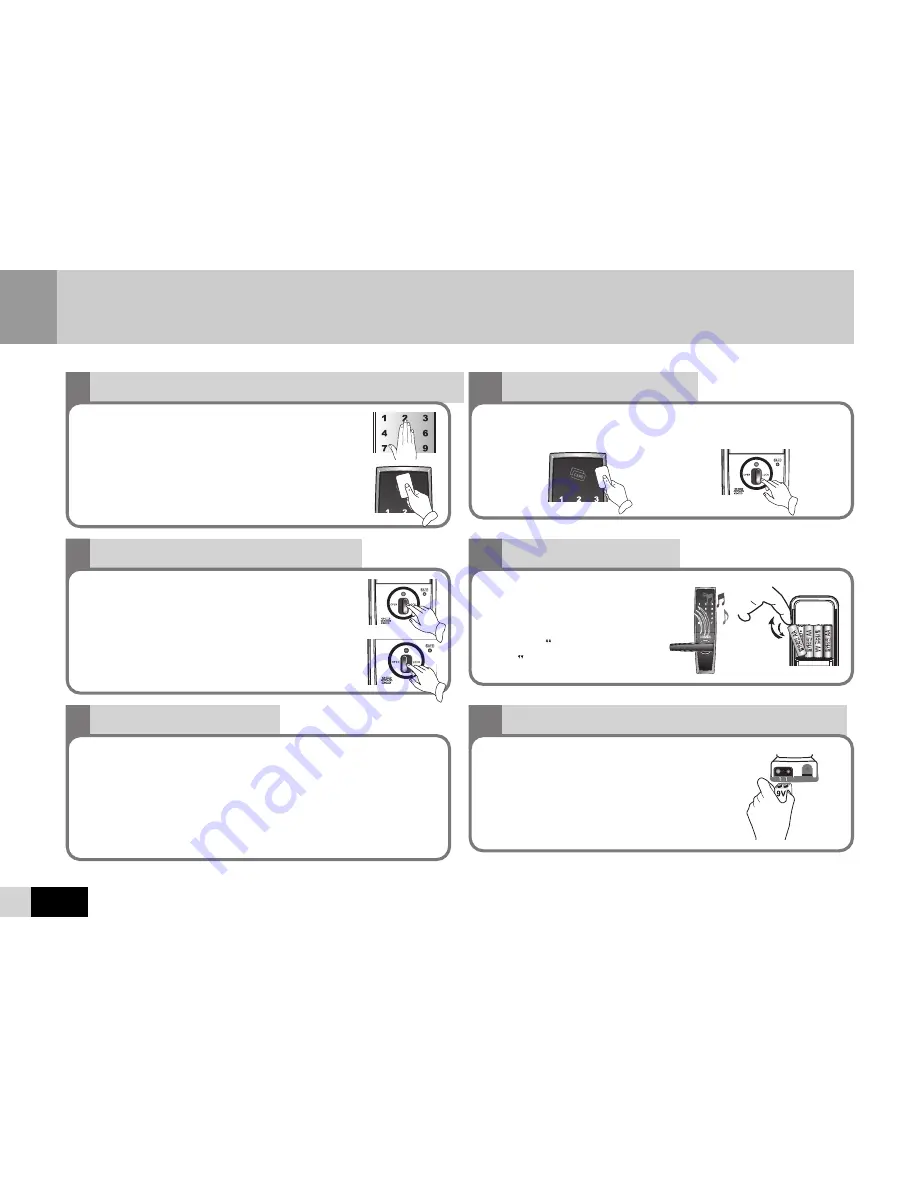
Instruction Overview
4
7
Outside Compulsory Lock setting
(only applicable to EF680D model)
8
Open/Auto Lock setting (OPEN/LOCK)
9
Volume adjusting function
①
Increase volume setting (maximum motion sound)
:
Change the volume adjusting switch to
[●]
②
Decrease volume setting (normal motion sound)
: Change
the volume adjusting switch to
[•]
③
Etiquette mode setting (mute)
: Change the volume adjusting
switch to
[✖]
10
Turn off the alarm
①
Outside
: Touch a registered
card or enter a p
LQFRGH
②
Inside
: Change the [OPEN/LOCK]
switch to [LOCK] and press the
switch for 5 seconds.
11
Battery Change Alert
Replace an alkaline battery (AA
size) when the battery change
light illuminates red and the
voice guide please change the
battery is heard.
12
Emergency power supply upon battery discharge
A door can be opened with a card key or
a p
LQFRGH
when 9V alkaline battery is
contacted at the bottom of the product.
(regardless of the contact direction)
①
Lock setting with a p
LQFRGH
:
Touch the
keypad with your palm
press [#] for 3 second
s
*
then enter a p
in code
press
[*]
②
Lock setting with a card key
: Touch the
keypad with your palm
press [#] for 3 sec
touch a card key
①
Auto Lock setting
: Change the [OPEN/LOCK]
switch to [LOCK] (red color)
②
Open Mode setting
: Change the [OPEN/LOCK]
switch to [OPEN]
(green color)
Summary of Contents for EF 680D
Page 1: ......
Page 36: ...MEMO 36...
Page 37: ...About components Name of each part How to use Trouble shooting Product standards MEMO 37...
Page 38: ...MEMO 38...
Page 39: ......






































