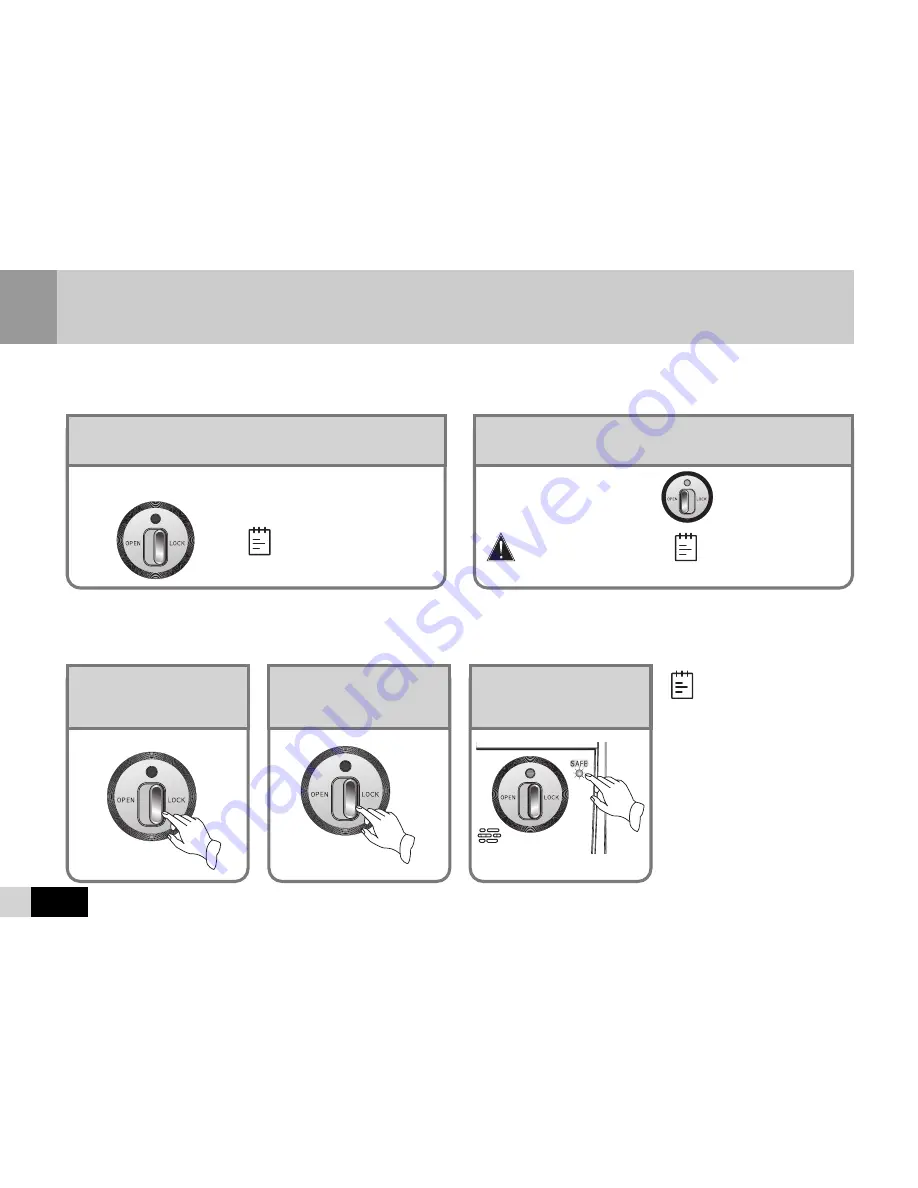
24
3-11
Open/Auto-Lock [OPEN/LOCK] setting
Auto-Lock [LOCK] mode setting
1
Change [OPEN/LOCK] switch to [LOCK]
In [LOCK] mode, a door will be locked automatically when the door is closed
Note
A door is locked automatically
once the door is closed.
3-12
Inside Compulsory Lock (Privacy) setting
Inside Compulsory Lock is a function which prevents an outsider from unlocking the door with a card key or a password from outside.
Open mode setting
2
Change [OPEN/LOCK] switch to
[OPEN]
Caution
In [OPEN] mode, a door is
not locked even if the
door is closed. To lock a
door, you have to change
the [OPEN/LOCK] switch
to [LOCK].
Note
When a door is closed in
[OPEN] mode and you try to
open the door using outside
identification such as password
and card key, a voice guide
“
Open mode
”
will be heard.
Note
•
In [OPEN] mode, Inside
Compulsory Lock cannot be
set.
•
In Inside Compulsory Lock
mode, a door cannot be
opened using outside
identification such as
password and card key, a
voice guide
“
Privacy mode
”
will be heard.
•
Once you press the switch,
you will either set or clear
the mode.
•
Setting will be cleared when
the door is opened by
turning the door handle
downward from inside.
Change
[OPEN/LOCK] switch
to [LOCK]
1
Press the switch once
2
3
[SAFE] light will
illuminate
Summary of Contents for EF 680D
Page 1: ......
Page 36: ...MEMO 36...
Page 37: ...About components Name of each part How to use Trouble shooting Product standards MEMO 37...
Page 38: ...MEMO 38...
Page 39: ......






























