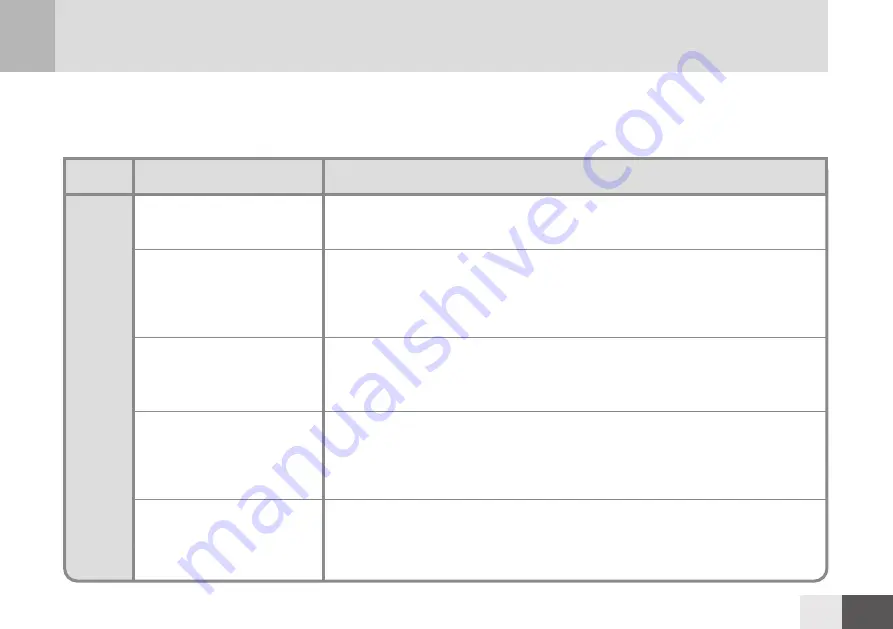
Trouble
S
hooting
C
lassifi
cation
Basic
O
peration
Problem
Check
P
oints
Power is not on
Cannot register a password
Keypad does not illuminate
with your palm touch or
malfunction
Cannot register a card key
A locked door cannot be
opened with a card key
Check if the battery is faulty or it is inserted with the correct polarity (+ -)
Check if the battery is completely discharged
Input will be cancelled if a password is not entered within 7 seconds. Enter a
password within 7 seconds when the keypad illuminates.
A password cannot consist of symbols [
] or [#]
Palm touch plays an important role of solving the problem of leaving
fingerprint on the keypad. The product can only identify a palm touch when
more than 3 fingers are touched on the keypad. Touch the keypad again with
your open palm.
Input will be cancelled if a password is not entered within 7 seconds. Enter a
password within 7 seconds when the keypad illuminates.
Check if it is the specific card key type (ISO14443A type) or the card key is
faulty
Register with the enclosed card keys
Check if it is a registered card key
Touch a registered card key approximately on the card reader with a card
key picture on it.
The sensor cannot work if a card key does not have contact with the card
reader
If the product is not working properly, please ensure that you have read the following table carefully before you go to contact After
Sales Service. If a problem persists, please contact After Sales Service for further assistance.
*
4- 3
28
Summary of Contents for E-Flash 680
Page 32: ......




































