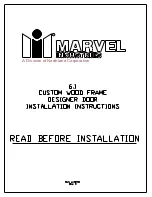3
-
25
3
-
26
3
-
27
Keypad Lockout Alarm
Auto Deadbolt Alarm
Low Battery Alarm
If an wrong PIN code or card key is
entered for 3 times consecutively, this
will activate the alarm and the lock will
go into lockout for 15 minutes. The
lock will voice guide “Keypad Locked”
when you press any button on kepad.
Verify the registered card key, remote
control or reinsert the battery to
deactivate the alarm.
The alarm will last for 15 minutes and the
alarm will deactivate automatically.
Auto Deadbolt
When the door is securely locked (auto
deadbolt is pushed for over 2-3 seconds)
and auto deadbolt came out, the alarm will
be activated and last for 30 seconds.
When the auto deadbolt alarm is activated,
any registered PIN code, card key or remote
control user verified successfully will
deactivate the alarm.
The alarm will not be activated when the door is unlocked normally
and the auto deadbolt came out. When the lock is in mute mode,
the auto deadbolt alarm will go off in a low sound volume.
Please replace the battery
when the low battery alarm
voice guide “Low Battery,
Please Replace Batteries! ”.
Low battery alarm will go off
when the keypad is woken
up.
There will be no effect on the registered information with
the battery replaced.
Press privacy key for 5 seconds will deactivate the alarm.
Note
Note
Note
25
Summary of Contents for E-Flash 680
Page 32: ......