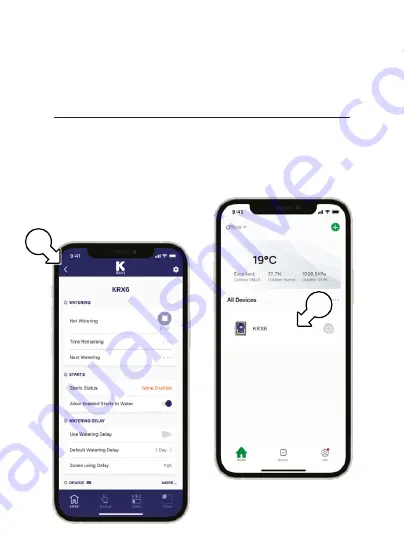
12 of 28
Installation
7. Once initialisation
is complete and the
KRX6
is connected,
the
KRX6
home
screen
will display; tap
chevron-left
(q)
to return to the
HOME
screen of
Holman Home
8. Your
KRX6
will now
be shown on the
HOME
screen under
ALL DEVICES
(r)
Adding your KRX6 to Holman Home
q
r