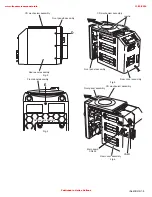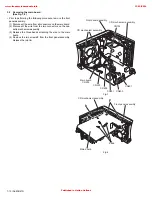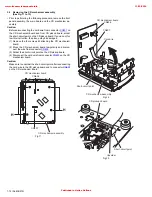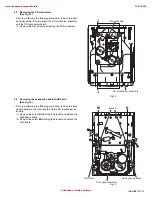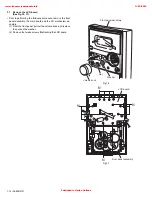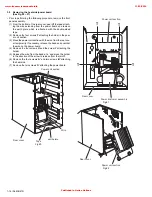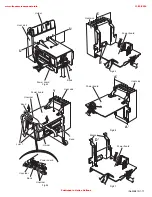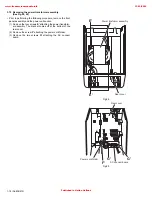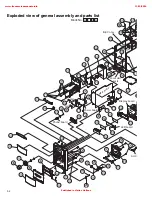1-16 (No.MB215)
3.9
Removing the heat sink/power board
(See Fig.20 ~ 27)
• Prior to performing the following procedure, remove the front
panel assembly.
(1) From the bottom of the rear cover, peel off the tape attach-
ing the wire extending from the power board and remove
the earth plate which is attached with the double-sided
tape.
(2) Remove the four screws
T
attaching the holder in the pow-
er unit section.
(3) Move the power unit section with the wire from the rear cov-
er temporarily. If necessary, release the band and unsolder
the wire on the power board.
(4) Remove the four screws
U
and the screw
Y
attaching the
holder.
(5) Release the wire from the band at ‘e’ and move the holder
in the direction of the arrow to release from the joint
f
.
(6) Remove the four screws
A’
and two screws
B’
attaching
the heat sink.
(7) Remove the two screws
D’
attaching the power board.
Fig.20
Fig.21
Fig.22
Rear cover
Power unit section
Wire
Tape
earth plate
Rear cover
T
T
T
T
Power trnsfomer assembly
Power unit section
Rear cover
Ppwer unit section
www.freeservicemanuals.info
13/10/2016
Published in Heiloo Holland