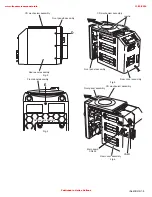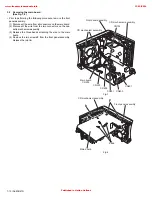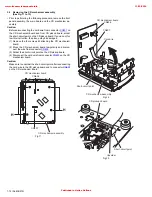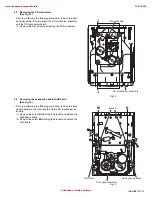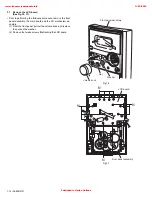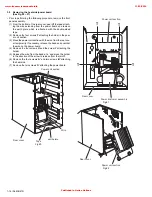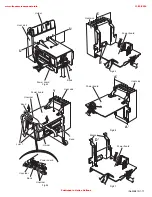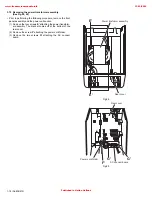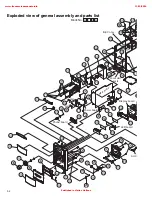1-14 (No.MB215)
3.7
Remove the LCD board
(See Fig.16, 17)
• Prior to performing the following procedure, remove the front
panel assembly, the main board and the CD mechanism as-
sembly.
(1) From the front panel, pull out the volume knob and remove
the nut and the washer.
(2) Remove the twelve screws
N
attaching the LCD board.
Fig.16
Fig.17
Front panel assembly
Washer
Volume konb
Nat
Front panel assembly
LCD board
N
N
N
N
www.freeservicemanuals.info
13/10/2016
Published in Heiloo Holland