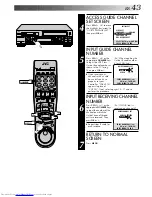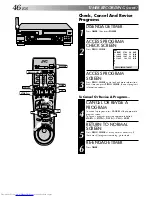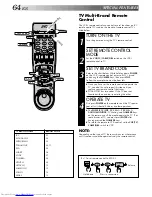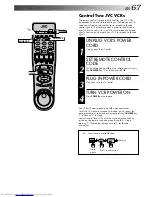EN
53
NOTES:
●
When Random Assemble Editing doesn't work, press
→
of the
DUB
button, then perform Random Assemble Editing again.
●
To cancel the registered scene, press
CANCEL
. Each time
CANCEL
is pressed, the latest regisered scene is erased.
●
When the source tape has more than 2 identical time codes
(
墌
pg. 28), the recorder may not find the edit-in point you
chose and a malfunction may occur.
●
When choosing a scene, set edit-in and edit-out points so that
there's a relatively large difference between them.
●
If the search time for an in-point exceeds 5 minutes, the
recording deck's Record-Pause mode will be cancelled and
editing will not take place.
●
If there are blank portions before or after the edit-in and edit-
out points, a blue-backed screen may be included in the
edited version.
●
Since time codes register time only as accurately as seconds,
the time code total time may not match the total programme
time exactly.
●
To quit Random Assemble Editing while it is still in progress,
press
R.A.EDIT
again to return to the R.A.EDIT screen. Press
R.A.EDIT
once more to return to the normal screen.
●
To use Random Assemble Editing consecutively for two or
more programmes, press
START
for each programme.
When dubbing from another Mini DV cassette, swap the Mini
DV cassettes first, and then press
START
.
PREPARE SOURCE TAPE
8
Rewind the tape in the DV deck to the beginning of the
scene you want to edit.
ENGAGE VHS DECK TO
RECORD-PAUSE MODE
9
Press
S-VHS
, then press and hold
PAUSE
and press
REC
so that the VHS deck enters the Record-Pause mode.
START EDITING
10
Press
START
.
●
When dubbing is complete, the DV deck enters the
Pause mode, and the VHS deck enters its Record-
Pause mode.
STOP EDITING
11
Press
STOP
. The VHS deck stops recording.
Press
DV
, then press
STOP
. The DV deck stops
playback.
1
2
3
4
5
6
7
8
9
0
2
4
1
3
T
W
DV
S-VHS
S-VHS
D
V
PAUSE
R.A. EDIT
STO
P
REC
START
CANCEL