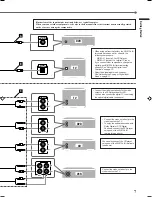18
Sound Adjustments
DVD
TV
VCR
CD
FM
AM
RX-E100
HOME THEATER RECEIVER
TV DILECT
DVD
MEMORY
CONTROL
ADJUST
SETTING
STANDBY
D I G I T A L
D I G I T A L
S U R R O U N D
INPUT
ANALOG/DIGITAL
INPUT ATT
MASTER VOLUME
SURROUND
ON/OFF
DSP
MODE
ANALOG
PRO LOGIC
SUBWFR LFE
SLEEP
ST
TUNED
MUTING
MH
Z
KH
Z
VOL
AUTO
DGTL AUTO
INPUT ATT
DSP
L
C
R
LS
S
RS
LPCM
DOLBY D
DTS
POWER
Display
CONTROL
5
/
∞
/
3
/
2
ADJUST
INPUT ATT
Reinforcing the Bass
You can boost the bass level — Bass Boost.
• You have to make this adjustment for each source.
Before you start, remember...
There is a time limit in doing the following steps. If the setting is
canceled before you finish, start from step 1 again.
1
Press ADJUST.
The CONTROL buttons now work for sound
adjustments.
2
Press CONTROL
∞
(or
5
) repeatedly until “B.
BOOST (Bass Boost)” (with the current setting)
*
appears on the display.
* “OFF” is the initial setting. If you have already changed the
setting, “ON” will be shown.
3
Press CONTROL
3
(or
2
) to turn “ON” or
“OFF” Bass Boost.
ON
: Select this to boost the bass level. (Bass Boost)
OFF
: Select this to deactivate Bass Boost.
Note:
This function affects the sound outputting only through the front
speakers.
When using the remote control
1
Press SOUND.
10 keys now work for sound adjustments.
2
Press BASS BOOST.
• Each time you press the button, Bass Boost turns on and off
alternately.
ANALOG
PRO LOGIC
SUBWFR LFE
VOL
DGTL AUTO
INPUT ATT
DSP
L
C
R
LS
S
RS
LPCM
DOLBY D
DTS
C
VOL
TO
T
CONTROL
ADJUST
CONTROL
EN17-19.RX-E100SL[J]_f
01.3.7, 2:50 PM
18