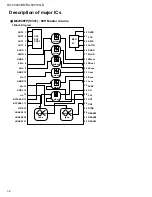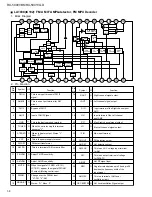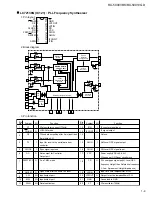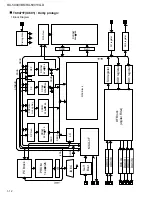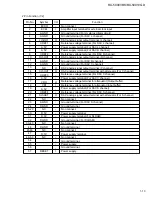RX-5000VBK/RX-5001VGD
1-3
Disassembly method
Removing the top cover (See Fig.1)
1. Remove 4 screws "A" on both sides of the top cover
and 3 screws "B" on the rear side.
2. Lift the back of the top cover spreading both sides
to remove.
Removing the front panel assembly (See Fig.2,3)
1. Remove the top cover.
2. Remove 4 screws "C" on the bottom side and 3 screws
"D" on the top side.
3. Disconnect the wire CN811 on the main board.
4. Disconnect the wire CN314 on the audio & source
selector board.
5. Remove the front panel assembly.
Removing the rear panel (See Fig.4)
1. Remove the top cover.
2. Remove 21 screws "E" on the rear panel.
3. Remove 3 screws "F" on the rear panel.
4. Remove the power cord stopper up side.
5. Remove the rear panel.
Removing the tuner board and
video board (See Fig.5)
1. Remove the rear panel.
2. Remove 1 screw "G" on the video board
3. Disconnect the connector CN311 on the
video board
4. Disconnect the connector CN111 on the
audio & source selector board.
A 2
A 2
B
B
B
Fig.1
C
C
C
C
Fig.2
BOTTOM COVER
Fig.4
Power cord
Stopper
E
CN311
G
VIDEO board
Fig.5
Audio &
source
selector
board
Tuner
board
CN111
D
D
D
Fig.3
CN811
CN314
Main
board
Audio &
source
selector
board
F
F
F
E
E
E
E