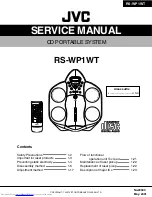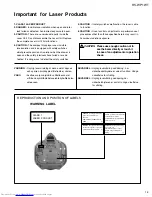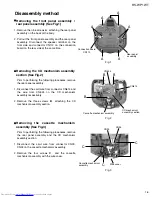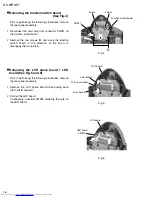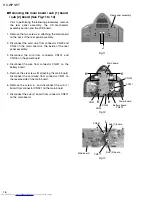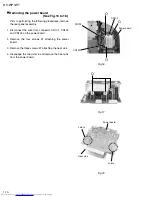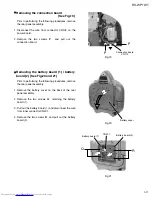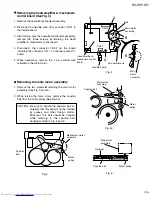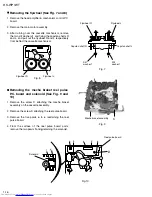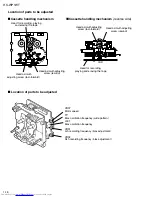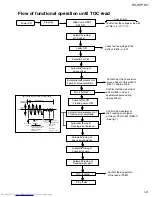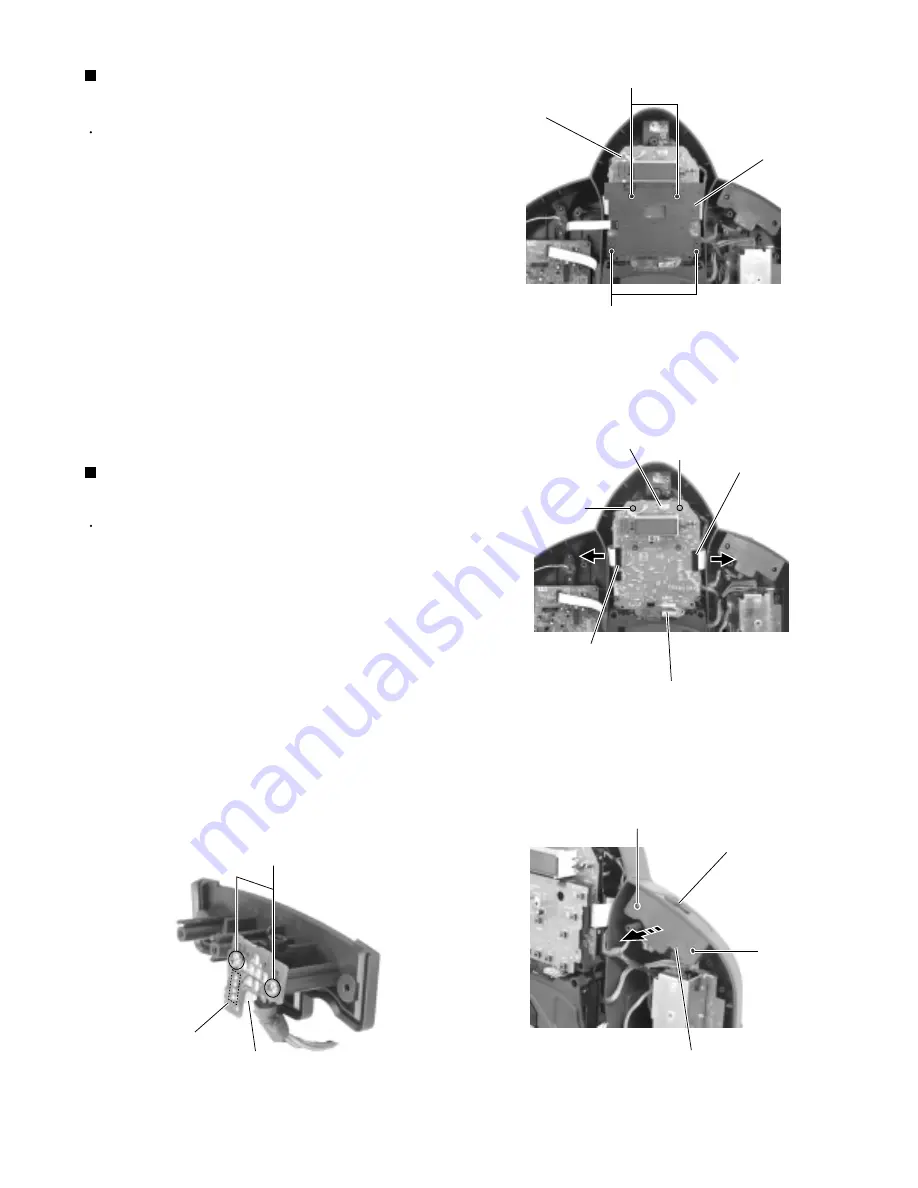
RS-WP1WT
1-7
Prior to performing the following procedures, remove
the rear panel assembly and the function switch
board.
Remove the four screws
E
attaching the bracket.
Disconnect the card wire from connector CN421,
CN422 and the wire from CN913 on the LCD board
respectively.
Disconnect the wire from connector CN624 on the
CD mechanism assembly.
Remove the two screws
F
attaching the LCD board
(The LCD spare board and the LED board are still
attached to the LCD board).
1.
2.
3.
4.
Removing the LCD board
(See Fig.7 and 8)
Prior to performing the following procedures, remove
the rear panel assembly.
Remove the two screws
G
attaching the headphone
jack board bracket.
Pull out the headphone jack board bracket and the
headphone cover at the same time.
Remove the two screws
H
attaching the headphone
jack board.
Disconnect the wire from connector CN711 on the
headphone jack board.
1.
2.
3.
4.
Removing the headphone jack board
(See Fig.9 and 10)
Fig.7
Fig.8
Fig.9
Fig.10
LCD board
E
E
Bracket
LCD board
CN913
F
F
CN421
CN422
CN624
Headphone jack bracket
Headphone cover
G
G
Headphone jack board
CN711
H
Summary of Contents for RS-WP1WT
Page 37: ...RS WP1WT 3 2 M E M O ...
Page 57: ...RS WP1WT 2 4 ...
Page 66: ...RS WP1WT 2 13 Tuner Board Block No 04 ...
Page 68: ...RS WP1WT 2 15 ...