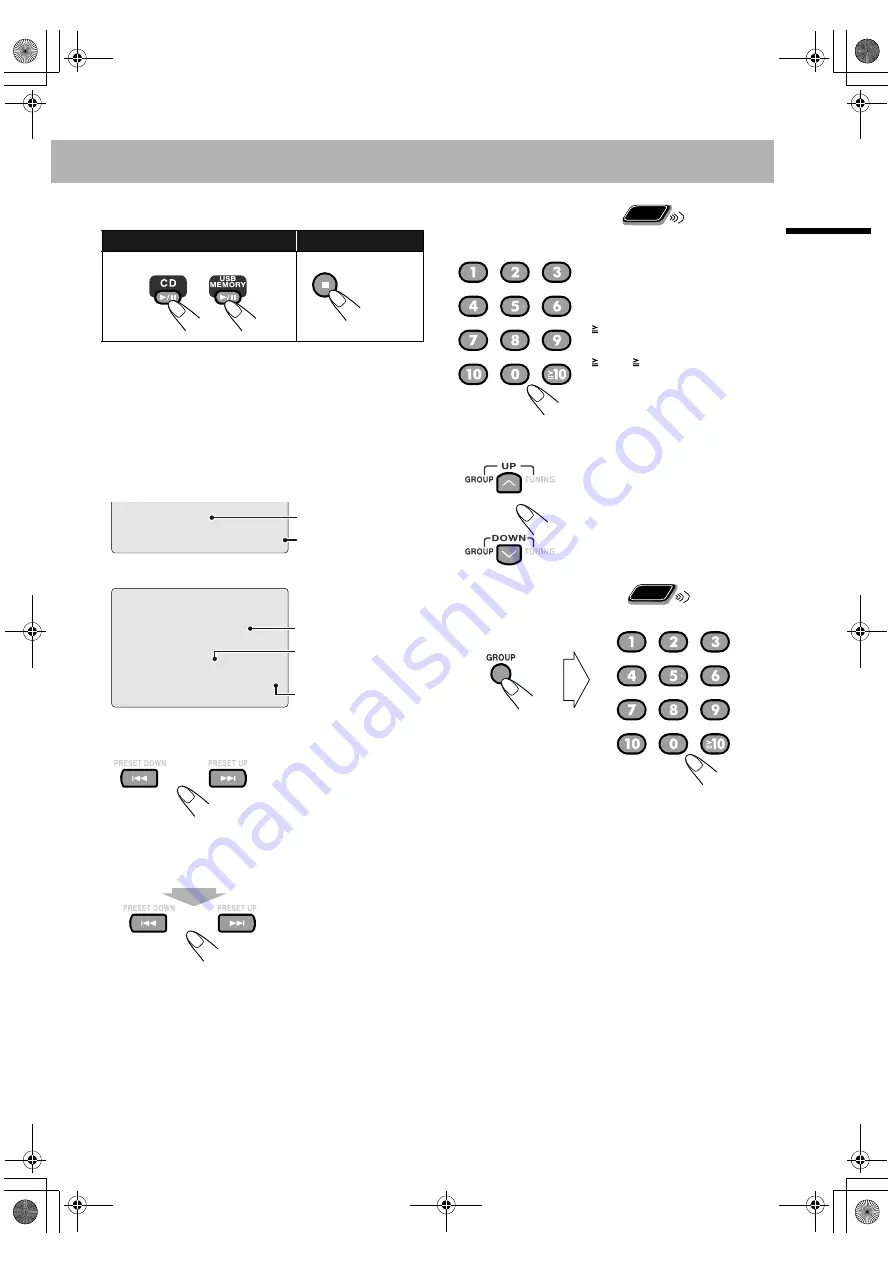
10
Playing B
a
ck
Disc
s/USB Devices
To play back a disc/a USB device
•
While playing a disc/file:
This System can store the stop
point, and when you start playback again by pressing [CD
6
] or [USB MEMORY
6
] (even while on standby),
it starts from the position where you have stopped—
Resume Play. (The RESUME indicator lights up on the
display while playback is stopped.)
To stop completely while Resume is activated,
press
7
twice. (Resume Play does not work for Audio CDs.)
Audio CD
Music files
To select a track
To locate a particular portion—Search Play
While playing...
To return to the normal playback, release the button.
To select a track directly
You can select a track directly and start playback.
To select a group
To select a group directly
You can select a group directly and start playback.
To start/pause:
To stop:
• While playing, press
4
twice quickly to
skip to the beginning
of the previous track.
• You can scan tracks
in fast-forward/fast-
reverse while holding
the button.
CD
USB
CD 18
50:46
Total track number
Total playback time
MP3
USB G 1 1
Current group number
File type indicator
Current track number
Examples:
To select number 5, press [5].
To select number 10, press [10].
To select number 25, press
[ 10], [2], then [5].
To select number 136, press
[ 10], [ 10], [1], [3], then [6].
• Group name appears for MP3/
WMA/WAV playback.
• For the numbering system of
groups and files, see “Data
Hierarchy” on page 19.
Remote
ONLY
Remote
ONLY
RD-HA3[A].book Page 10 Friday, June 1, 2007 5:37 PM




























