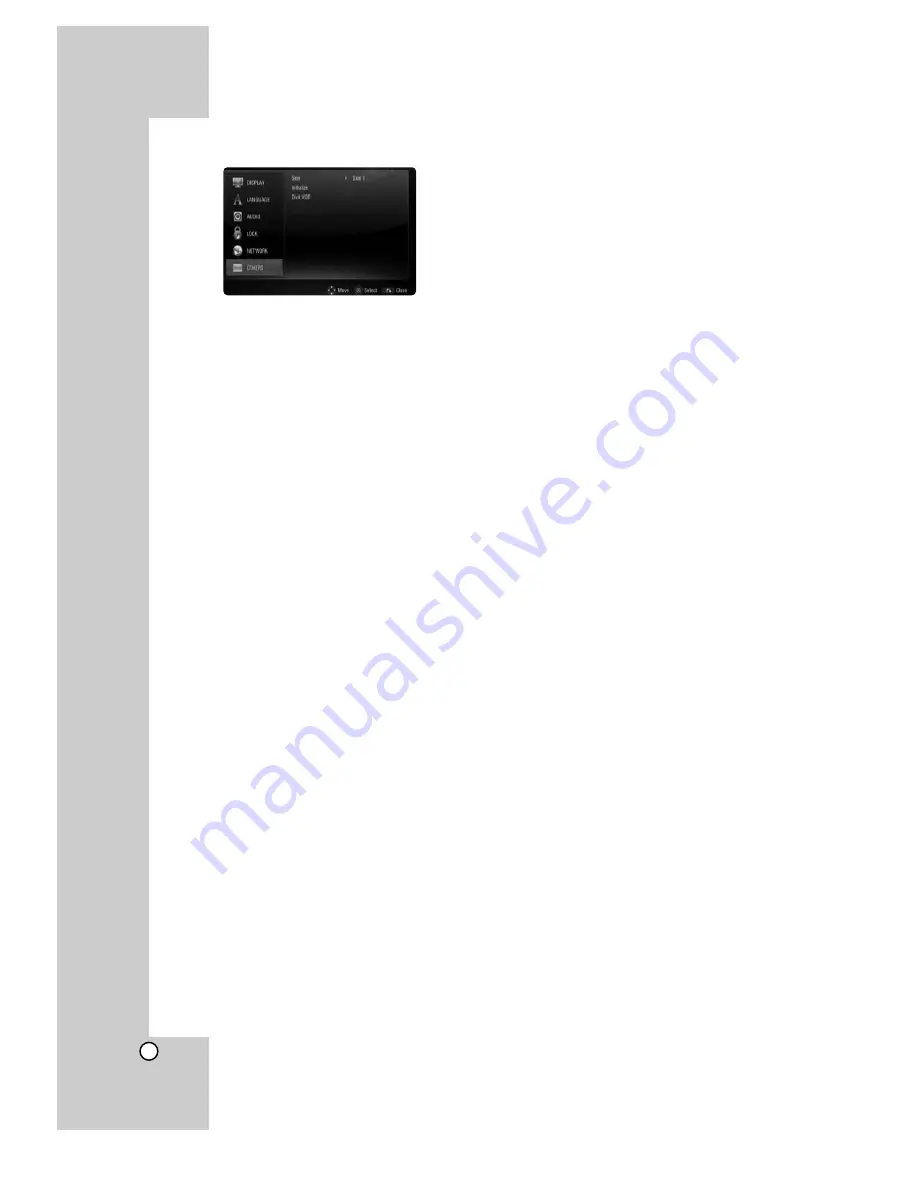
26
[OTHERS] Menu
Skin
Changes the background of the initial screen.
Initialize
You can reset the player to its original factory set-
tings, initialize the BD storage or deactivate the play-
er.
[Factory Set] –
If you need to, you can reset the
player to all its factory settings. Some options
cannot be reset. (Rating, Password and Area
Code, etc.)
[BD Storage Clear] –
Initializes the BD contents
from the connected USB device.
DivX VOD
ABOUT DIVX VIDEO: DivX
®
is a digital video
format created by DivX, Inc. This is an official DivX
Certified device that plays DivX video. Visit
www.divx.com for more information and software
tools to convert your files into DivX videos.
ABOUT DIVX VIDEO-ON-DEMAND: This DivX
®
Certified device must be registered in order to play
DivX Video-on-Demand (VOD) content.
To generate the registration code, locate the [DivX
VOD] section in the [Setup] menu. Go to
vod.divx.com with this code to complete the
registration process and learn more about DivX
VOD.
[DivX reg. Code] –
Displays the registration
code of your player.
[Deactivate] –
Deactivate your player and dis-
play the deactivation code.
Note:
All the downloaded videos from DivX
®
VOD can only
be played back on this unit.
Summary of Contents for LVT2099-029A
Page 4: ...4 European Union only ...






























