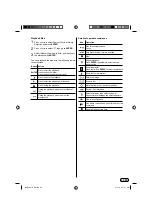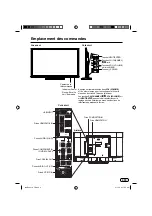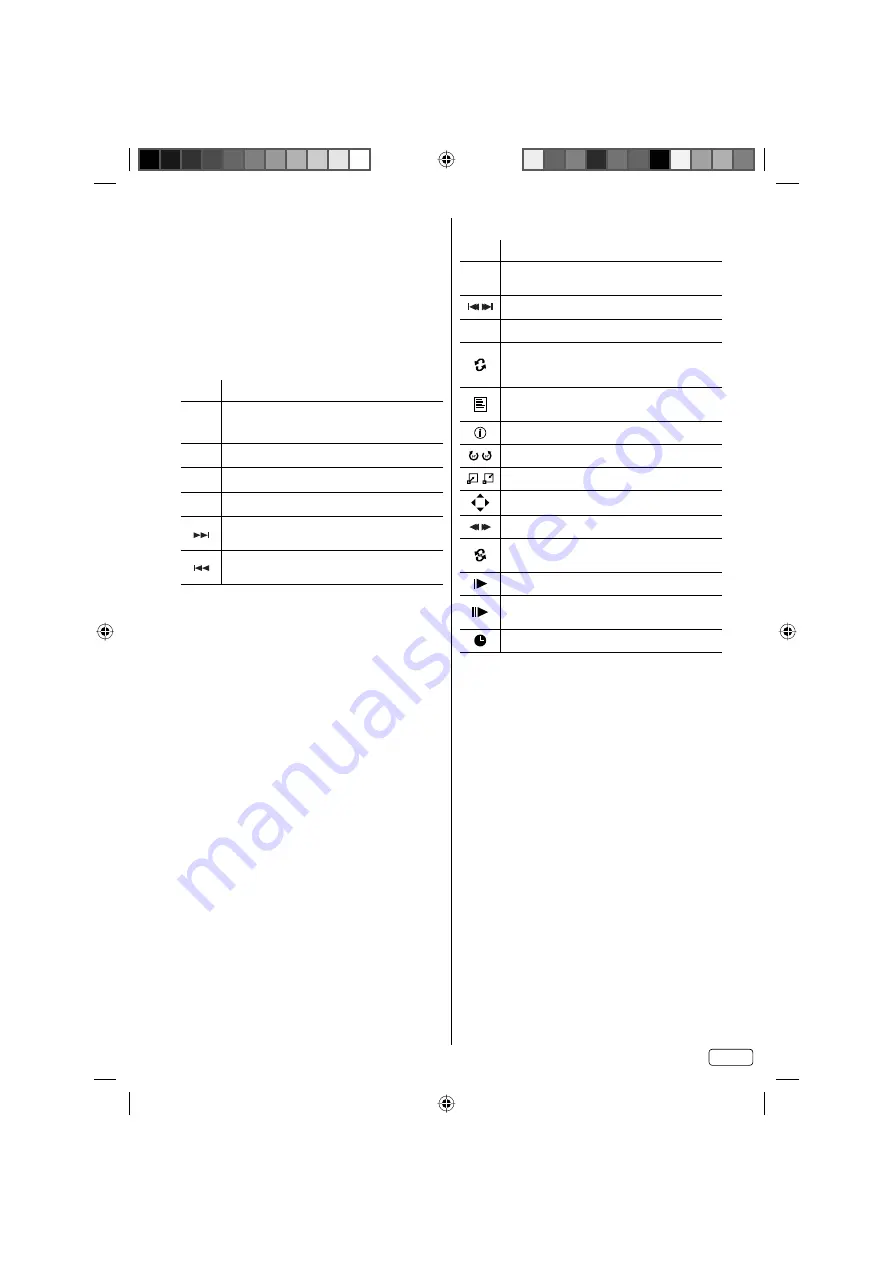
25
EN
Playback files
1
Press
◀
or
▶
to select Photo or Movie at Media
Selection and press
ENTER
.
2
Press
◀
or
▶
to select “C”, then press
ENTER
.
3
Select folder or file with
▲
/
▼
/
◀
/
▶
, and then start
the playback with
ENTER
.
You can playback the files with the following remote
control buttons.
Button Action
ENTER
Press to start the playback.
Press to open the folder.
Press to open the operation window.
▌▌
Press to pause the playback.
▶
Press to start the playback or slideshow.
■
Press to stop the playback.
During the playback, press to select the next
file.
During the playback, press to select the
previous file.
Details of operation commands
Icon Operation
▶
▐▐
Play / Resume playback.
Pause.
Skip file to reverse / forward direction.
■
Stop.
Repeat playback.
Press
ENTER
repeatedly to select desired
repeat option.
Show the playlist.
Press
▲
or
▼
and
ENTER
to select the playback
Show the file information.
Rotate the image.
Zoom in / out.
Move the frame from the center position.
Review / Fast playback.
Select start point, then select end point.
Repeat material between two selected points.
Slow-motion Playback.
One frame is advanced each time select this
command.
Direct jump by desired time.
J3QE0221A_EN.indd 25
J3QE0221A_EN.indd 25
3/1/13 9:17:11 AM
3/1/13 9:17:11 AM