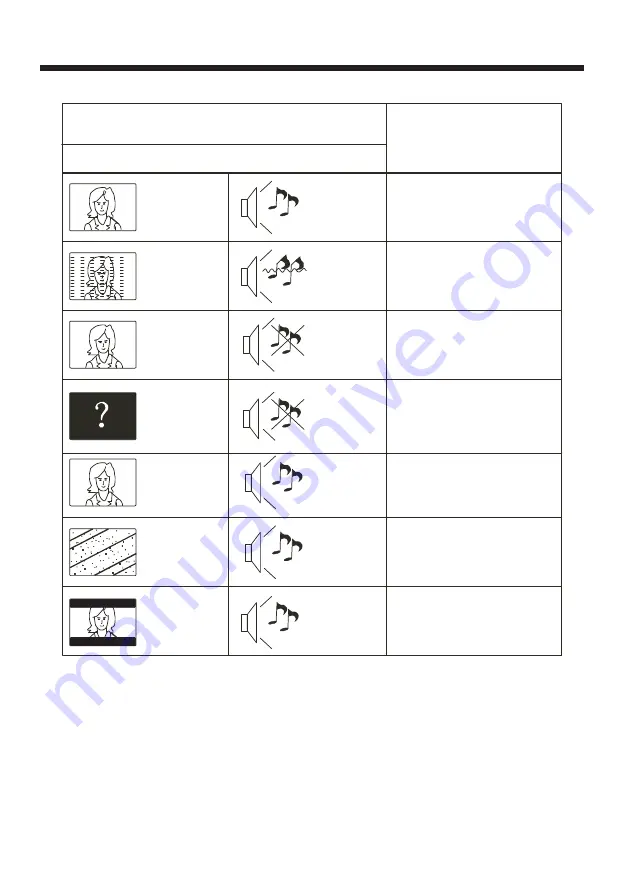
TROUBLESHOOTING
Picture
Audio
Inspection Check
Interference
Noise
Electronic equipment, car/
motorcycle, fluorescent light
Normal Picture
Mute
Volume(check if mute is
activated or if the audio system
connections are not correct)
No Picture
Mute
Power cord is not inserted
Power switch has not been turned
on Contrast and brightness/volume
setup
Press Standby key on the remote
control for inspection
No Colour
Normal Audio
Colour control
Picture
Breaking up
Normal Audio
or Weak
Audio or Weak channel
Normal Audio
Antenna position, direction or
connection
Symptom
Distorted
picture
Normal Audio
File not played from USB device
- Check that the file is in a compatible format.
Problem with internet access
- Check whether the network cable/ wifi is connected properly.
Change aspect to zoom
There is a Black Bar on
the Top and Bottom
-25-
Summary of Contents for LT-42N5125A
Page 1: ...LT 42N5125A 42 Class RM C3416 ...
Page 3: ... 2 WARNING AND PRECAUTIONS ...
Page 4: ...IMPORTANT SAFETY INSTRUCTIONS 3 ...
Page 5: ...IMPORTANT SAFETY INSTRUCTIONS 4 ...
Page 9: ...INSTALLATION 8 M6 x 12 200 100 200 100 ...
Page 27: ......
Page 28: ...Register your product at jvctv com au warranty registration ...



































