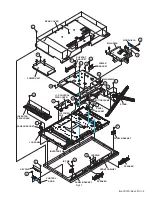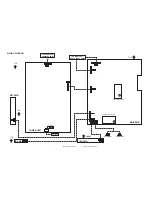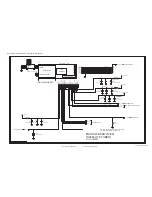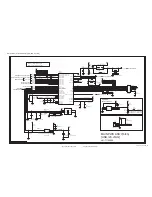1-14 (No.YA707<Rev.001>)
4.6
ADJUSTMENT PROCEDURE
4.6.1 VIDEO CIRCUIT
Item
Measuring
instrument
Test point
Adjustment part
Description
WHITE
BALANCE
Remote
control unit
Signal
generator
[White Balance]
Normal R
Normal G
Normal B
(1) Set COLOUR TEMP. to "
Normal
".
(2) Enter the FACTRY MODE.
(3) Press
[
]
/
[
]
key on the remote control unit
simultaneously to select the White balance.
(4) Press
[
]
key on the remote control unit
simultaneously to enter White balnce mode.
(5) Receive a PAL 75% all white signal.
(6) Adjust the setting values of
<Normal R>
,
<Normal G>
and
<Normal B>
so that the
screen becomes maximum white.
NOTE:
When the normal mode is adjusted, other modes
(cool/ warm) are automatically adjusted.
WHITE BALANCE MODE
White Balance
Color Temp
Normal
R XX
G XX
B XX
FACTORY MODE SCREEN
Factory Menu
ADC Calibration
White Balance
Miscellaneous
Engineering Menu
Panel Select xxxxxxxxxxx
Factry Default
Model Name : xxxxxx
Software Version : xxxxxx
OTA Loader Version : xxxxxx
MCU Version : xxxxxx
System Version : xxxxxx
Kernel Version : xxxxxx
Boot Loader Version : xxxxxx
Update Date : xxxxxx