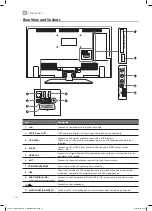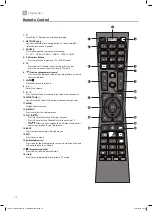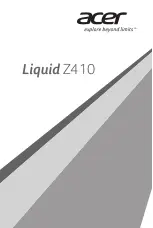2
10
Preparation
SCART
SPDIF
VGA
ANT
.
HDMI 1
(ARC
)
HDMI 2
LAN
Coax.OUT
COMMON INTERF
A
CE
USB
5Vdc
Max. 500mA
L
R
MODE - / I -
+
SCART
SPDIF
Coax.OUT
VGA
ANT
.
HDMI 1
(ARC
)
HDMI 2
LAN
Rear View and Sockets
2
3
4
1
6
5
7
8
9
10
11
Item
Description
1 LAN
Connects to the internet for using the Smart hub.
2 SPDIF (Coax. OUT)
COAX audio out (Digital) - Connects to an audio device via a coax cable.
3 VGA/YPbPr
Connects to a computer or other devices with a VGA interface.
The VGA input is also used for component input via a VGA to component cable (not
supplied).
4 SCART
Connects to a VCR, DVD Player, or other AV device with a SCART output socket.
Select SCART 1.
5 HDMI 1 & 2
Connects to a High-Definition (HD) signal output device, such as a set-top box, blu-ray
disc player or AV receiver.
6 ANT
Connects to the aerial socket on the wall with the RF coaxial cable.
7 COMMON INTERFACE
Allows the insertion of a Common Access Module.
8 USB
Allows the insertion of a USB storage device to play video, audio, photo and text files
(USB mode) and record DTV programmes on to a USB storage device.
9 CVBS/AUDIO IN (L/R)
(audio L/R also used for YPbPr and VGA)
Connects to the Composite VIDEO and AUDIO (L/R) output sockets on external video
devices.
10
Connects to the headphones.
11 MULTI FUNCTION SWITCH
Switches the TV into standby and on. Selects modes (channel,volume, and source).
SCART
SPDIF
COMMON INTERF
A
CE
USB
5Vdc
Max. 500mA
VGA
ANT
.
HDMI 1
HDMI 2
L
R
MODE - / I -
+
JVC 28' LED Smart HD TV LT-28C680 Manual.indd 10
04/01/2018 09:16