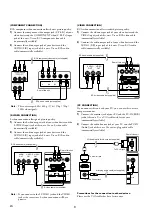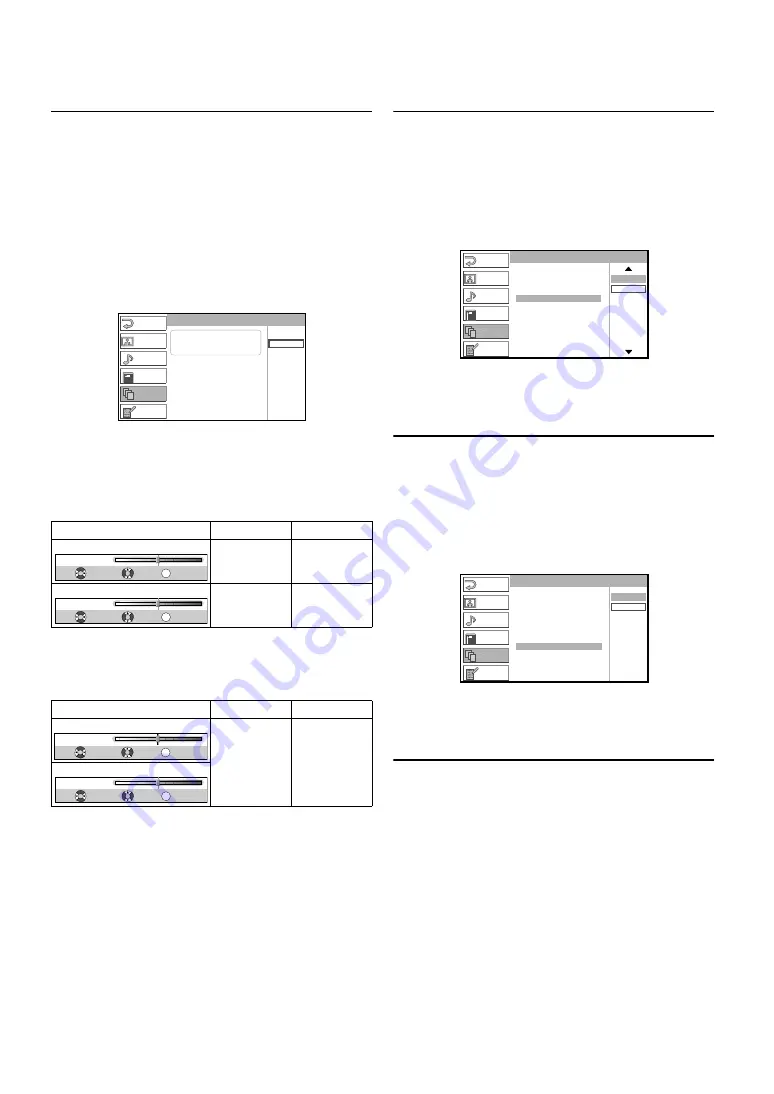
20
EN
PC Settings
You can adjust the PC screen position, clock and phase. Make sure
your PC is connected.
1)
Press
[MENU]
to display the menu.
2)
Press
[
K
/
L
]
to select “DETAIL”, then press
[OK]
.
3)
Press
[
K
/
L
]
to select “PC Settings”, then press
[OK]
.
4)
Press
[
K
/
L
]
to select the item you want, then press
[OK]
.
5)
Adjust the settings.
“Auto Adjustment”
Press
[
K
/
L
]
to select “Adjust”, then press
[OK]
.
• Each setting will be adjusted automatically.
“Horizontal Position, Vertical Position”
Press
[
s
/
B
]
to adjust.
“Clock, Phase”
Press
[
s
/
B
]
to adjust.
6)
Press
[MENU]
to exit.
Time Zone
You can set the time zone according to the resident area.
1)
Press
[MENU]
to display the menu.
2)
Press
[
K
/
L
]
to select “DETAIL”, then press
[OK]
.
3)
Press
[
K
/
L
]
to select “Time Zone”, then press
[OK]
.
4)
Press
[
K
/
L
]
to select the time difference you want, then
press
[OK]
.
5)
Press
[MENU]
to exit.
Transparency
You can set the menu transparent level.
1)
Press
[MENU]
to display the menu.
2)
Press
[
K
/
L
]
to select “DETAIL”, then press
[OK]
.
3)
Press
[
K
/
L
]
to select “Transparency”, then press
[OK]
.
4)
Press
[
K
/
L
]
to select the transparent level you want, then
press
[OK]
.
5)
Press
[MENU]
to exit.
Factory Preset
You can restore all the settings to the default.
1)
Press
[MENU]
to display the menu.
2)
Press
[
K
/
L
]
to select “DETAIL”, then press
[OK]
.
3)
Press
[
K
/
L
]
to select “Factory Preset”, then press
[OK]
.
4)
Press
[
K
/
L
]
to select “Reset”, then press
[OK]
.
• All the settings are restored to the default.
5)
Press
[MENU]
to exit.
Setting
[
s
]
[
B
]
OK
0
H. Position
Adjust
Move
OK
“Horizontal Position”
move PC
screen left
move PC
screen right
OK
0
V. Position
Adjust
Move
OK
“Vertical Position”
move PC
screen down
move PC
screen up
Setting
[
s
]
[
B
]
OK
0
Clock
Adjust
Move
OK
“Clock”
decrease
setting value
increase
setting value
OK
42
Phase
Adjust
Move
OK
“Phase”
Note:
Press
[
K
/
L
]
to change the items.
EXIT
PICTURE
SOUND
CHANNEL
DETAIL
LANGUAGE
Auto Adjustment
This function automatically
adjusts the position, clock and
phase of the picture element.
Cancel
Adjust
0
+1
+2
+3
+4
+5
0
+1
+2
+3
+4
+5
EXIT
PICTURE
SOUND
CHANNEL
DETAIL
LANGUAGE
Detail
Country
Transparency
CI Menu
Time Zone
PC Settings
Lock Setting
Factory Preset
Auto
-1
-2
-3
-4
-5
-6
0
-1
-2
-3
-4
-5
-6
0
PICTURE
SOUND
CHANNEL
DETAIL
LANGUAGE
Detail
Country
Transparency
CI Menu
Time Zone
PC Settings
Lock Setting
Factory Preset
EXIT