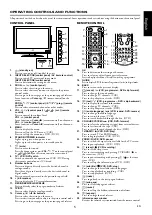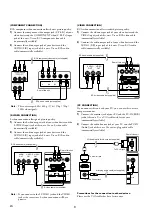16
EN
To skip the channel
4)
Press
[
K
/
L
]
to select the channel you want to skip, then
press
[
B
]
.
5)
Press
[
K
/
L
]
to select “Skip”, then press
[OK]
.
• “ ” will appear on the left of the channel.
e.g.) Digital
6)
Press
[MENU]
to exit.
• When using
[P
/
P
(prog.)]
, the channel will be skipped.
If you want to cancel
4)
Press
[
K
/
L
]
to select the channel set to be skipped, then
press
[
B
]
.
5)
Press
[
K
/
L
]
to select “Skip”, then press
[OK]
.
• “ ” will disappear.
To lock the channel
4)
Press
[
K
/
L
]
to select the channel you want to lock, then
press
[
B
]
.
5)
Press
[
K
/
L
]
to select “Lock”, then press
[OK]
.
• Password input field will appear.
6)
Press
[the Number buttons]
to enter the 4-digit number
for your password.
• “ ” will appear on the left of the channel.
e.g.) Analogue
7)
Press
[MENU]
to exit.
• When you select the locked channel, you need to enter the
password to watch.
If you want to unlock
4)
Press
[
K
/
L
]
to select the locked channel, then press
[
B
]
.
5)
Press
[
K
/
L
]
to select “Unlock”, then press
[OK]
.
• Password input field will appear.
6)
Press
[the Number buttons]
to enter the 4-digit number.
• “ ” will disappear.
7)
Press
[MENU]
to exit.
To delete the channel
4)
Press
[
K
/
L
]
to select the channel you want to delete, then
press
[
B
]
.
5)
Press
[
K
/
L
]
to select “Delete”, then press
[OK]
.
• Confirmation window will appear.
e.g.) Digital
6)
Press
[OK]
to confirm.
• The selected channel will be deleted from the memorised
channel.
7)
Press
[MENU]
to exit.
To change the channel order manually
4)
Press
[
K
/
L
]
to select the channel you want to move, then
press
[
B
]
.
5)
Press
[
K
/
L
]
to select “Move Up” or “Move Down”, then
press
[OK]
.
• The channel will move one line up or down.
e.g.) Analogue
6)
Press
[MENU]
to exit.
DTV
ATV
18. The Sounds
19. Cinema
20. Drama
21. Today's News
22. The Musical
38. Motors
BACK
Channel List
EXIT
PICTURE
SOUND
CHANNEL
DETAIL
LANGUAGE
Channels List-DTV
Select
OK
Back
DTV/Radio
DTV
ATV
P02.TV02
P01.TV01
BACK
P02.TV02
P01.TV01
BACK
P02.TV02
P01.TV01
BACK
EXIT
PICTURE
SOUND
CHANNEL
DETAIL
LANGUAGE
Channel List
Back
OK
Select
Channels List-ATV
Note:
To watch the channel, press
[
K
/
L
]
to select the channel
you want to watch, then press
[OK]
at the step 3.
DTV
ATV
18. The Sounds
19. Cinema
20. Drama
21. Today's News
22. The Musical
38. Motors
BACK
Channel List
EXIT
PICTURE
SOUND
CHANNEL
DETAIL
LANGUAGE
BACK
Delete the service?
Confirm
Back
Channels List-DTV
Select
OK
Back
DTV/Radio
DTV
ATV
P02.TV02
P01.TV01
BACK
P02.TV02
P01.TV01
BACK
EXIT
PICTURE
SOUND
CHANNEL
DETAIL
LANGUAGE
Channel List
Back
OK
Select
Channels List-ATV
Delete
Sort:Ch No
Sort:Frequency
Move Up
Move Down
Lock
Skip
Decoder