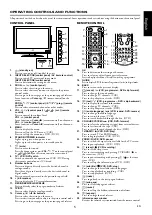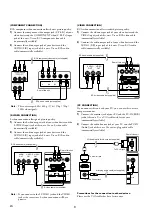19
EN
English
Sound Adjustment
You can adjust the sound settings according to your personal
preferences. These settings are automatically stored after exiting
the sound menu.
1)
Press
[MENU]
to display the menu.
2)
Press
[
K
/
L
]
to select “SOUND”, then press
[OK]
.
3)
Press
[
K
/
L
]
to select the item you want, then press
[OK]
.
4)
Adjust the sound quality.
“Treble, Bass”
Press
[
s
/
B
]
to adjust.
“Reset Settings”
Press
[
K
/
L
]
to select “Reset”, then press
[OK]
to restore the
sound settings to the default.
5)
Press
[MENU]
to exit.
Lock Setting
You can lock the channel or set the parental rating to avoid
watching an inappropriate programme.
1)
Press
[MENU]
to display the menu.
2)
Press
[
K
/
L
]
to select “DETAIL”, then press
[OK]
.
3)
Press
[
K
/
L
]
to select “Lock Setting”, then press
[OK]
.
4)
Press
[the Number buttons]
to enter the 4-digit number.
• If you have not set up your password, enter 0000.
5)
Press
[MENU]
to exit.
To set the new password
5)
Press
[
K
/
L
]
to select “Change Password.”.
6)
Press
[the Number buttons]
to enter the new 4-digit
number.
7)
Press
[the Number buttons]
to enter the same 4-digit
number again.
• After entering the password, “Lock Setting” menu will appear.
8)
Press
[MENU]
to exit.
To set the parental rating
5)
Press
[
K
/
L
]
to select “Parental Rating”.
6)
Press
[
K
/
L
]
to select your desired parental rating.
7)
Press
[MENU]
to exit.
Setting
[
s
]
[
B
]
OK
0
Treble
Adjust
Move
OK
“Treble”
decrease
increase
OK
0
Bass
Adjust
Move
OK
“Bass”
Note:
Press
[
K
/
L
]
to change the settings.
EXIT
PICTURE
SOUND
CHANNEL
DETAIL
LANGUAGE
Reset Settings
This function resets the Sound
settings to factory default.
Cancel
Reset
Note:
If the locked channel is found during the channel
scanning, you need to enter the password.
BACK
EXIT
PICTURE
SOUND
CHANNEL
DETAIL
LANGUAGE
Lock Setting
Enter password.
PIN Code
Back
BACK
EXIT
PICTURE
SOUND
CHANNEL
DETAIL
LANGUAGE
Change Password
Enter password.
PIN Code
Back
Confirm password.
4
5
6
7
8
9
EXIT
PICTURE
SOUND
CHANNEL
DETAIL
LANGUAGE
Lock Setting
Parental Rating
No Block
Change Password