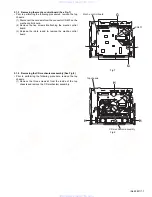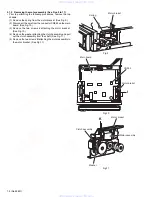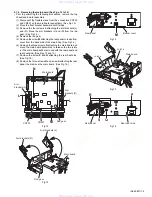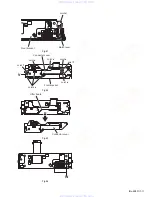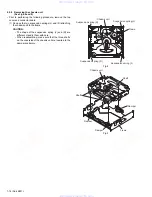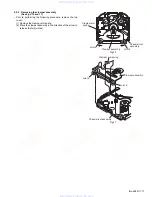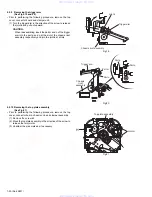1-6 (No.49831)
2.1.2
Removing the top chassis (See Figs.2 to 6)
• Turn on power.
(1) Push the eject button in the upper right part of the front
panel assembly to move the front panel assembly as
shown in Fig.2 and turn off power.
(2) Remove the two screws
A
attaching the top chassis from
the top side of the main body. (See Fig.3.)
(3) Remove the three screws
B
attaching the top chassis from
the both sides of the main body. (See Figs.4 and 5.)
(4) Remove the screw
C
and three screws
D
attaching the heat
sink from the left side of the main body. (See Fig.5.)
(5) Remove the two screws
E
and screw
F
attaching the top
chassis from the back side of the main body. (See Fig.6.)
(6) Move the top chassis upward and remove it with the CD
mechanism assembly. The connector CN501 on the CD
mechanism assembly is disconnected from the connector
CN981 on the main board.
Fig.2
Fig.3
Fig.4
Fig.5
Fig.6
Front panel assembly
Top chassis
Eject button
Front panel assembly
Top chassis
A
Top chassis
B
B
Top chassis
Heat sink
B
D
C
E
F
www. xiaoyu163. com
QQ 376315150
9
9
2
8
9
4
2
9
8
TEL 13942296513
9
9
2
8
9
4
2
9
8
0
5
1
5
1
3
6
7
3
Q
Q
TEL 13942296513 QQ 376315150 892498299
TEL 13942296513 QQ 376315150 892498299