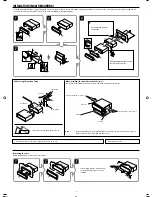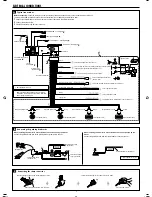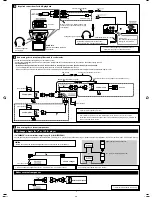2
INSTALLATION (IN-DASH MOUNTING)
The following illustration shows a typical installation. If you have any questions or require information regarding installation kits, consult your JVC car audio dealer or a company supplying kits.
• If you are not sure how to install this unit correctly, have it installed by a qualified technician.
*
3
When you stand the unit, be careful not to damage the fuse on the rear.
Do the required electrical
connections.
Bend the appropriate tabs to hold
the sleeve firmly in place.
Removing the unit
Before removing the unit, release the rear section.
Insert the two handles, then pull them
as illustrated so that the unit can be
removed.
When using the optional stay
Screw (option)
Stay (option)
Fire wall
Dashboard
Install the unit at an angle of less than 30˚.
When installing the unit without using the sleeve
In a Toyota car for example, first remove the car radio and install the unit in its place.
Bracket
*
4
Bracket
*
4
*
4
Not supplied for this unit.
Flat type screws (M5
×
8 mm)
*
4
Flat type screws (M5
×
8 mm)
*
4
Note :
When installing the unit on the mounting bracket, make sure to use the 8 mm-long screws. If
longer screws are used, they could damage the unit.
Instal1-2_KD-DV6206[A]1.indd 2
Instal1-2_KD-DV6206[A]1.indd 2
2/7/06 12:20:03 PM
2/7/06 12:20:03 PM