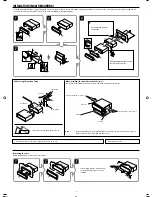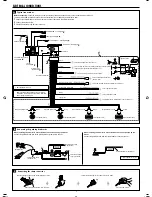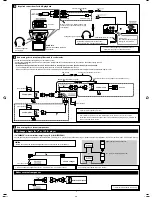41
Selecting the playback modes
You can use only one of the following playback modes at a time.
1
2
Select your desired playback mode.
Repeat play
Ex.: When “TRK RPT” is selected while
playing an MP3 disc
Mode Plays
repeatedly
TRK RPT
:
The current track.
• RPT lights up.
FLDR RPT
*: All tracks of the current folder.
•
and RPT light up.
DISC RPT
:
All tracks of the inserted discs.
•
and RPT light up.
RPT OFF
: Cancels.
Random play
Ex.: When “DISC RND” is selected while
playing an MP3 disc
Mode
Plays at random
FLDR RND
*: All tracks of the current folder,
then tracks of the next folder and
so on.
• RND and
light up.
DISC RND
: All tracks of the current disc.
• RND and
light up.
MAG RND
:
All tracks of the inserted discs.
• RND lights up.
RND OFF
: Cancels.
* Only while playing an MP3 disc.
EN40-45_DV6206_004A_f.indd 41
EN40-45_DV6206_004A_f.indd 41
2/24/06 10:49:36 AM
2/24/06 10:49:36 AM