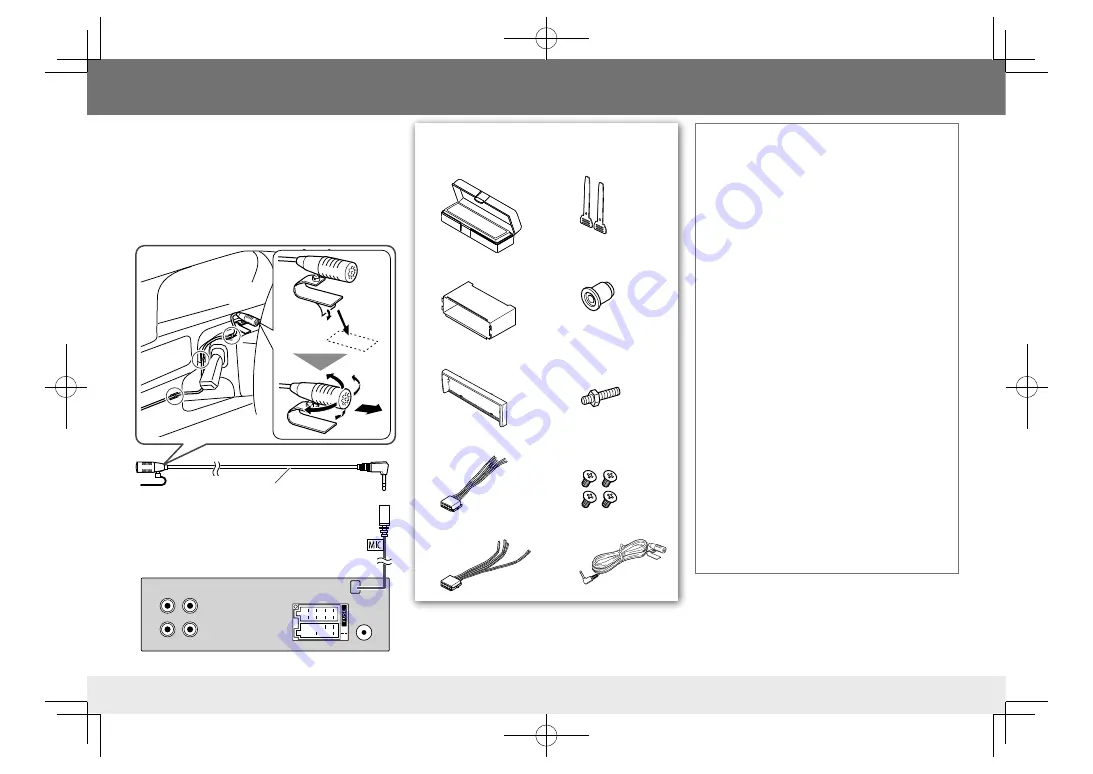
21
Parts list for installation
A
Faceplate/Faceplate case
B
Mounting sleeve
C
Trim plate
D
Power cord
F
Extraction keys
G
Rubber cushion
H
Mounting bolt
— M5 × 12 mm
E
Speaker cord
I
Flat head screws
— M5 × 8 mm
J
Microphone*
Connecting microphone for Bluetooth
(Only for KD-AV41BT)
Connect the microphone (
J
) to the MIC terminal.
• To install the microphone, peel off the adhesive tape,
fix it on the installation position, then adjust the
direction of the microphone to face the driver. After
installing, fix the microphone cable to the car with
clamps (commercially available).
*
Only for KD-AV41BT.
• “DVD Logo” is a trademark of DVD Format/Logo
Licensing Corporation registered in the US, Japan
and other countries.
• Manufactured under license from Dolby
Laboratories. Dolby and the double-D symbol are
trademarks of Dolby Laboratories.
• Microsoft and Windows Media are either registered
trademarks or trademarks of Microsoft Corporation
in the United States and/or other countries.
• This item incorporates copy protection technology
that is protected by U.S. patents and other
intellectual property rights of Rovi Corporation.
Reverse engineering and disassembly are
prohibited.
• “Made for iPod,” and “Made for iPhone” mean that
an electronic accessory has been designed to
connect specifically to iPod, or iPhone, respectively,
and has been certified by the developer to meet
Apple performance standards. Apple is not
responsible for the operation of this device or its
compliance with safety and regulatory standards.
Please note that the use of this accessory with
iPod, or iPhone may affect wireless performance.
• iPhone, iPod, iPod classic, iPod nano, and iPod
touch are trademarks of Apple Inc., registered in
the U.S. and other countries.
• Lightning is a trademark of Apple Inc.
• The Bluetooth® word mark and logos are registered
trademarks owned by Bluetooth SIG, Inc. and any
use of such marks by JVC KENWOOD Corporation is
under license. Other trademarks and trade names
are those of their respective owners.
Video Out
Camera In
Rear
L
R
J
Installation/Connection
ENGLISH
KD-AV41BT̲MQ.indb 21
KD-AV41BT̲MQ.indb 21
2016/01/06 11:37
2016/01/06 11:37
















































