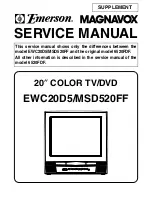32
Using the TV
s menu
INSERT
Preparation:
Find the CH/CC number
corresponding to the channel number
of the TV channel from page 33.
1 Press the
buttons to choose a
programme number for which you will
register a new TV channel.
When you attempt to insert the TV
channel of NTSC-M system, press
SOUND SYSTEM button to switch
SOUND SYSTEM to M, then proceed
to the next step.
2 Press the green button to start the
INSERT function.
3 Press the
buttons to choose
CC
or
CH
according to the CH/CC
number of the TV channel.
To cancel the INSERT function:
Press the DISPLAY button.
4 Press the Number buttons to enter the
remaining CH/CC number.
The TV shifts to registration mode. When
the registration is completed, the picture
of the TV channel appears on the
screen.
The CH/CC number is a number
indicating the broadcast frequency to
the TV. If the TV cannot detect the TV
channel corresponding to the
broadcast frequency indicated by the
CH/CC number, a picture in the no-
signal state appears.