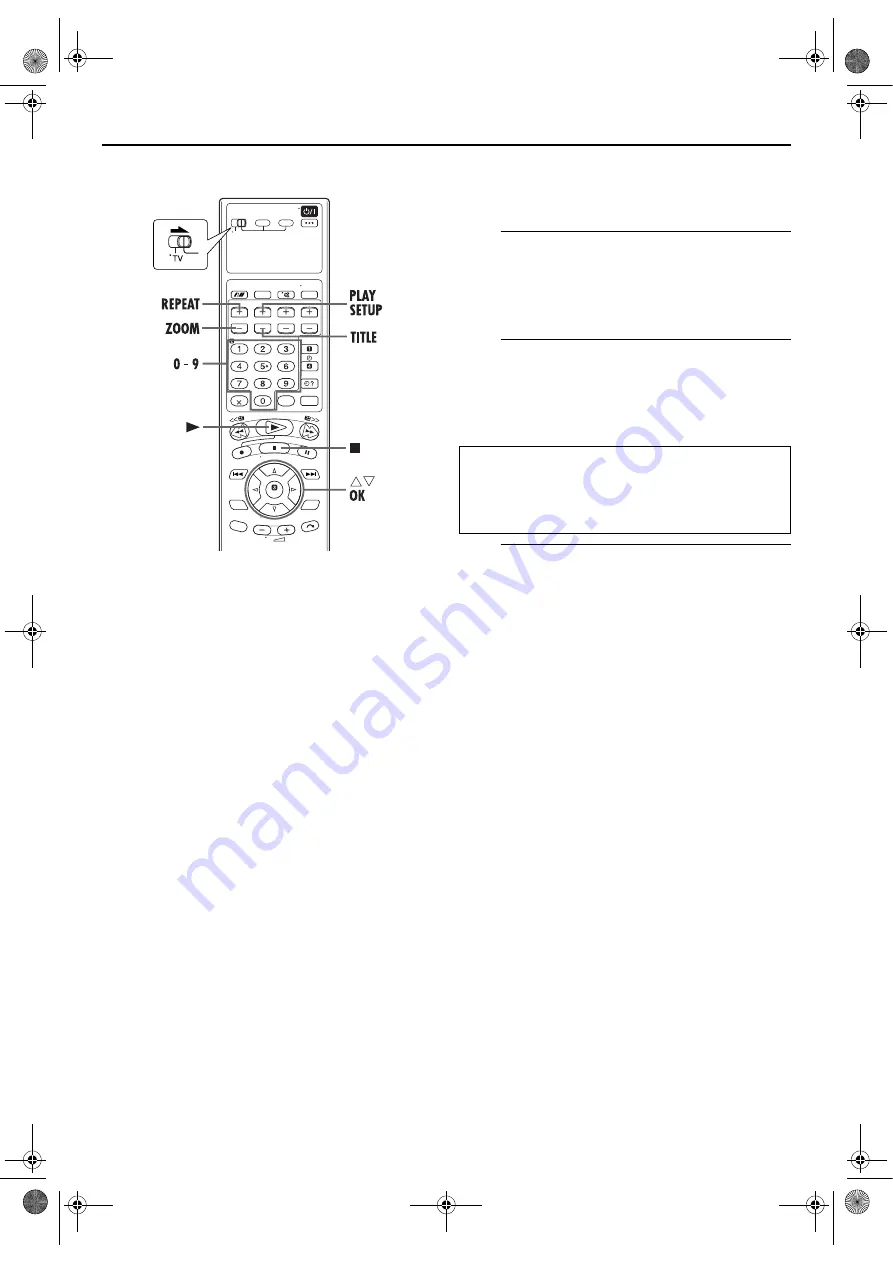
Masterpage:Right-No-Heading
EN
53
Filename [XVS30EX_08DVD.fm]
Page 53
1 September 2003 12:30 pm
Group/file selection
To start slide-show playback by specifying the group/file
number
A
Press
TITLE
.
B
Press the
number keys
(0-10, +10) to enter the group
number.
C
Press the
number keys
(0-10, +10) to enter the file
number.
Example:
To select 3:
Press 3.
To select 14:
Press +10, then 4.
To select 20:
Press +10, then 10.
Or press +10 twice, then 0.
To select 24:
Press +10, +10, then 4.
To select 110:
Press +10 ten times, then 10.
●
The slide-show playback starts from the file you have
specified.
●
To display only the selected file, then press
OK
. To start slide-
show playback from that file, press
OK
again.
Repeat Playback
You can repeat playback of the current group, file or all groups.
●
While JPEG control display is on the TV:
A
Access the repeat mode.
Press
PLAY SETUP
while the JPEG Control screen is
displayed.
●
The current repeat mode is displayed on the JPEG control
display.
B
Select the mode.
Press
rt
to select the desired repeat mode, then press
OK
.
●
Each time you press
REPEAT
, the mode changes as follows:
GROUP
]
ALL
]
OFF
(No indication)
]
(Back to the beginning)
C
Start playback.
Press
4
.
●
To stop Repeat Playback, press
8
.
●
To cancel Repeat Playback, press
REPEAT
repeatedly until the
repeat mode display disappears on the TV screen.
●
You can also quit Repeat Playback in the following cases:
• Press
x
to open the disc tray.
• Turn off the unit.
To return to the JPEG control display
Press
8
.
Zooming
Press
ZOOM
during playback.
●
When you want to zoom the picture during slide-show
playback, first press
9
, then press
ZOOM
.
●
For details, refer to “Zooming” (
GROUP
:
All files of the current group are
played back repeatedly.
ALL
:
All files are played back
repeatedly.
OFF (No indication):
Each file is played back once.
XVS30EX_01.book Page 53 Monday, September 1, 2003 12:31 PM






























