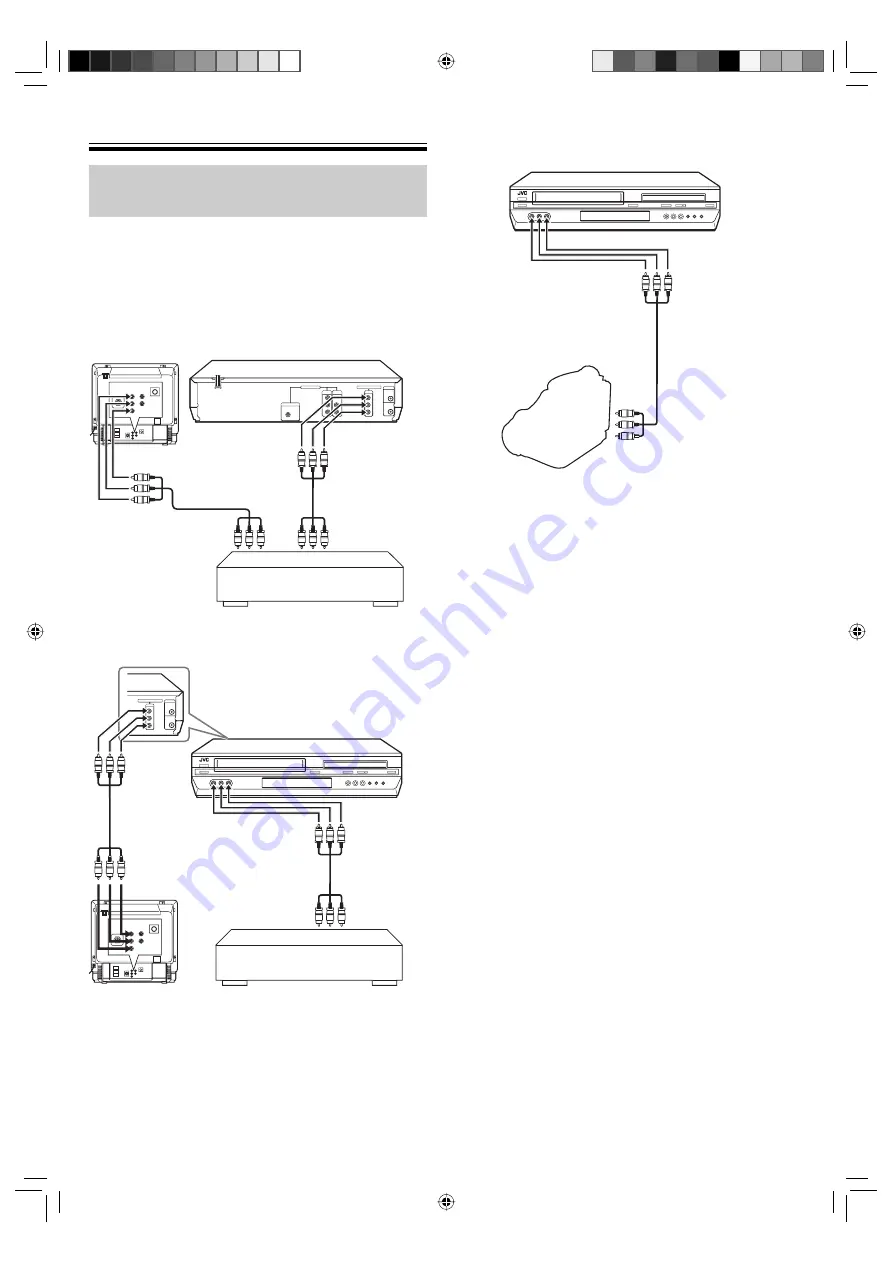
28
Editing
Editing with another video recorder or a
camcorder
You can use your recorder as the source player or the
recording deck. You can use a camcorder as the source
player and your recorder as the recording deck. Refer
also to the other components’ instruction manuals for
connection and its operations.
When using the unit as the source player
TV
Your unit
Source player
Another recorder
To AV input
Recorder
Audio/video
cable
Audio/video
cable
To AV input
To AV output
To AV input
Audio/video
cable
Audio/video
cable
Your unit
Recorder
Source player
Another recorder
When using the unit as the recorder
To AV output
When connecting a camcorder
Your unit
Source player
Camcorder
Recorder
Audio/video
cable
To AV output
~
Make connections.
Connection with another video recorder
1
When using your unit as the source player ...
... connect its AUDIO/VIDEO OUTPUT connectors on
the rear panel to the recording deck.
2
When using your unit as the recording deck ...
... connect its VIDEO/AUDIO connectors on the front
panel to the source player.
Connection with a camcorder
Connect the camcorder’s AUDIO/VIDEO OUT
connectors to the unit’s VIDEO/AUDIO connectors on
the front panel via a cable adapter.
Ÿ
Select the VCR deck.
Press
VCR
on the Remote so that the VHS indicator
lights up on the front display panel.
!
Load cassettes.
Insert the playback cassette into the source player and
the cassette to be recorded on into the recording deck.
⁄
Select input mode on recording deck.
Select the correct external input on the recording deck.
On this recorder, press
AUX
(number button “0”) and/or
CH +/–
to select “F-1.”
@
Select edit mode.
See “PICTURE CONTROL”
☞
pg. 32.
¤
Set the recorder to the record pause mode.
Locate the point where you start recording on the
source player, then operate the recorder so that
recording is paused.
#
Start playback on the source player.
‹
Start recording on the recorder.
24-31_EN_HR-XVC29SUM-b.indd 28
24-31_EN_HR-XVC29SUM-b.indd 28
05.6.3 9:39:29 PM
05.6.3 9:39:29 PM









































