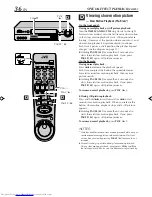32
EN
BASIC PLAYBACK AND RECORDING (cont.)
Adjusting recording level
You can adjust the audio recording level manually.
1
Access Main Menu screen
Press
MENU
.
2
Select Recording Level Control screen
On the front panel:
Press
CH
5∞
to move the
highlight bar (arrow) to
“REC LEVEL CTL”, then
press
OK
.
On the Remote:
Press
%fi
to move the
highlight bar (arrow) to
“REC LEVEL CTL”, then press
OK
or
#
.
3
Adjust recording level
On the front panel:
Press
CH
5∞
to adjust the
recording level.
On the Remote:
Press
%fi
to adjust the
recording level.
●
Pressing the button briefly for 5 times in
succession changes the recording level by one
step on the level scale on the TV screen. To
adjust the audio levels faster, press and hold the
button.
●
Adjust the recording level while watching the
audio level meters on the front display panel. Set
the level so that maximum volume causes the
meters to vary between 0dB to 4dB.
4
Return to normal screen
Press
MENU
.
NOTES:
●
Noise will increase if the recording level is too low, while
distortion will increase if the level is too high.
●
When you finished Audio recording, be sure to set the level
back to its center position.
F
REC LEVEL CONTROL
MIN------
+
------MAX
PRESS (
5
,
∞
)
PRESS (MENU) TO END
MAIN MENU
FUNCTION SET
TUNER SET
INITIAL SET
=
REC LEVEL CTL
VIDEO NAVIGATION
PRESS (
5
,
∞
)
PRESS (MENU) TO END
1
2
3
4
5
6
7
8
9
0
VCR TV CABLE/DBS
F
–
1,4
F
–
2,3
F
–
2
F
–
1,4
F
–
2,3
F
–
2
HR-S9800U-EN23-37
00.3.29, 7:27 PM
32
Summary of Contents for HR-S9800U
Page 85: ...EN 85 MEMO ...
Page 86: ...86 EN MEMO cont ...
Page 87: ...EN 87 ...
Page 88: ...HR S9800U COPYRIGHT 2000 VICTOR COMPANY OF JAPAN LTD Printed in Malaysia 0400 IYV MW PJ U ...