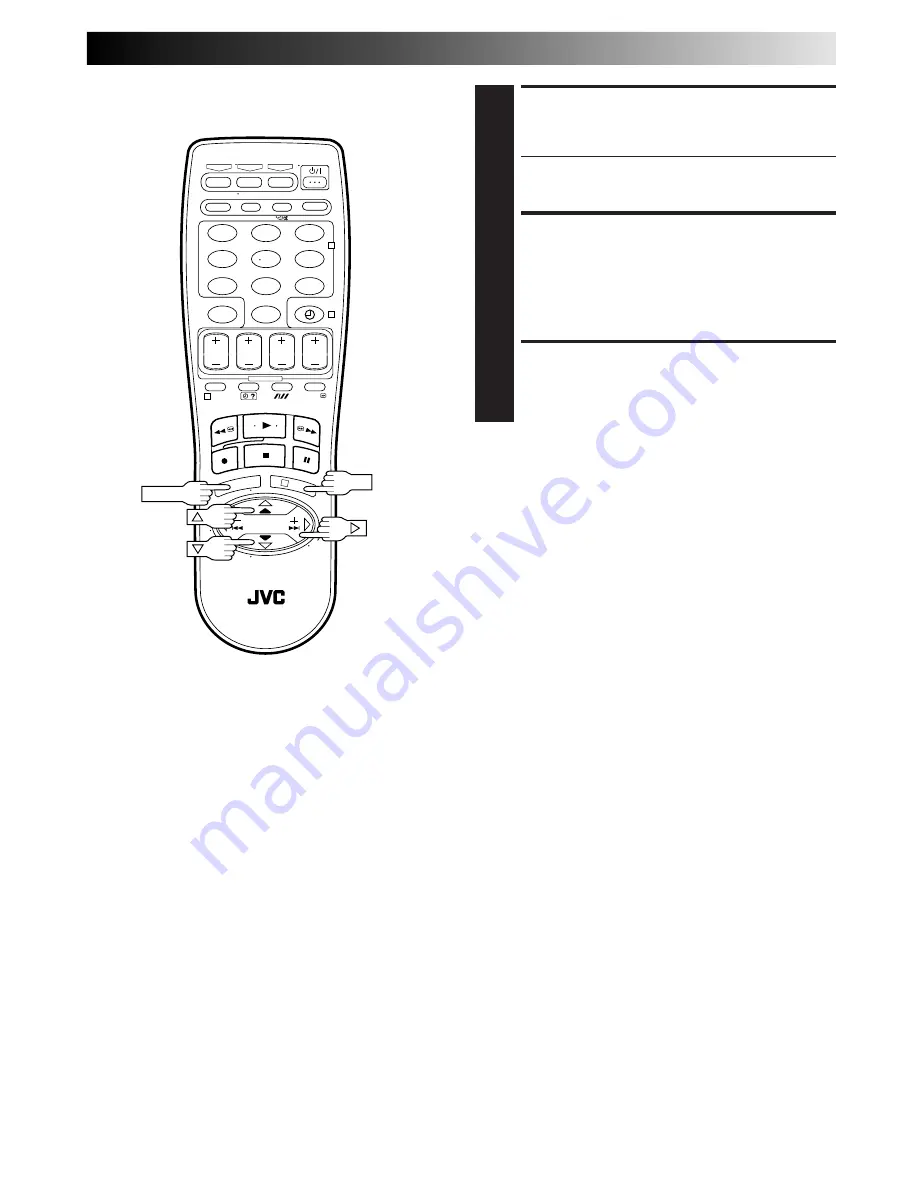
EN
59
NOTES:
●
Just Clock (when set to "ON") adjusts the recorder's built-in
clock every hour, except for 23:00, 0:00, 1:00 and 2:00.
●
Just Clock is not effective when . . .
– the recorder’s power is on.
– the recorder is in the Timer mode.
– a difference of more than 3 minutes exists between the
built-in clock’s time and the actual time.
– the recorder is in the Auto Satellite Prog Rec mode (
Z
pg. 32).
– the recorder is in the Power Save mode (
Z
pg. 11).
●
If Just Clock is set to "ON", the recorder’s clock is automati-
cally adjusted at the start/end of Summer Time.
●
Just Clock may not function properly depending on the
reception condition.
SET JUST CLOCK
6
The default setting is “OFF”. Set as desired by pressing
%fi
, then press
OK
or .
●
For the Just clock function,
Z
"Just Clock" on page 58.
●
If you set to “OFF”, you can disregard the next step as
you won’t be able to receive regular clock adjustments.
SET CLOCK DATA SOURCE
CHANNEL POSITION
7
The recorder is preset to receive clock setting and
adjustment data from channel position 1. Press
%fi
to set
the channel position to the number representing the
station transmitting clock setting data, then press
OK
or .
START CLOCK OPERATION
8
Press
MENU
.
%
%
T
V
–
TV PROG
–
TV
+
– –:– –
1
2
3
4
5
6
7
8
9
0
X
2
4
1
3
OK
MENU
Summary of Contents for HR-S8500E
Page 67: ...EN 67 MEMO ...
























