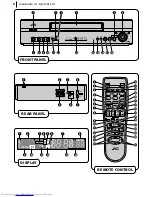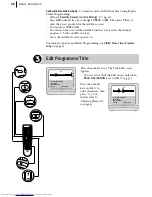basic features
20
TV PR +
TV PR –
T
V
–
TV
+
TV
0000
STOP
FIN
MEN
U
OK
TV/VCR
DAILY/QTDN.
VPS/PDC
AUX
?
WEEKLY/HEBDO
PROG
30 SEC
– –:– –
AUDIO
1
. , /
ABC
JKL
GHI
MNO
PQRS
TUV
]
WXYZ
DEF
2
3
4
6
5
7
8
9
0
DATE
START
DEBUT
PR
2
4
1
3
ENTER/ENTR
EE
EXPRESS
Notes on Recording
When using both the RF and SCART connections, you can switch between TV
and VCR by pressing the
TV/VCR
button on the Remote Control.
Display Tape Remaining Time
Press the
b
button so that the tape remaining time is shown on the display
panel with ‘
v
’ indication.
non-standard tapes
Sometimes, a tape will not conform to the standards
accepted by this VCR. In such cases the tape remaining time may not appear
immediately, be incorrect or simply show as ‘– – : – –’.
Change Display Information
By pressing the
b
button, you can change the display to show the counter
reading, preset position*, clock time or tape remaining time.
* Preset position is not displayed during playback.
Check Elapsed Recording Time and Reset It
You can check the exact time of a recording.
access counter displ ay
Press the
b
button until a counter reading
appears on the display panel.
reset counter
Press
0000
before starting recording or playback. The
counter is reset to ‘0:00:00’ and shows the exact elapsed time as the tape runs.
Record a Programme While Watching Another
Once you have started recording all you need to do is use the controls on your
TV set to tune to a different programme. The programme set using the
PR
button on the VCR or the VCR’s Remote Control is the one which will be
recorded.
TV/VCR
AU
/
2
– –:– –
O
DEF
3
0000
PQRS
7
TE
PR