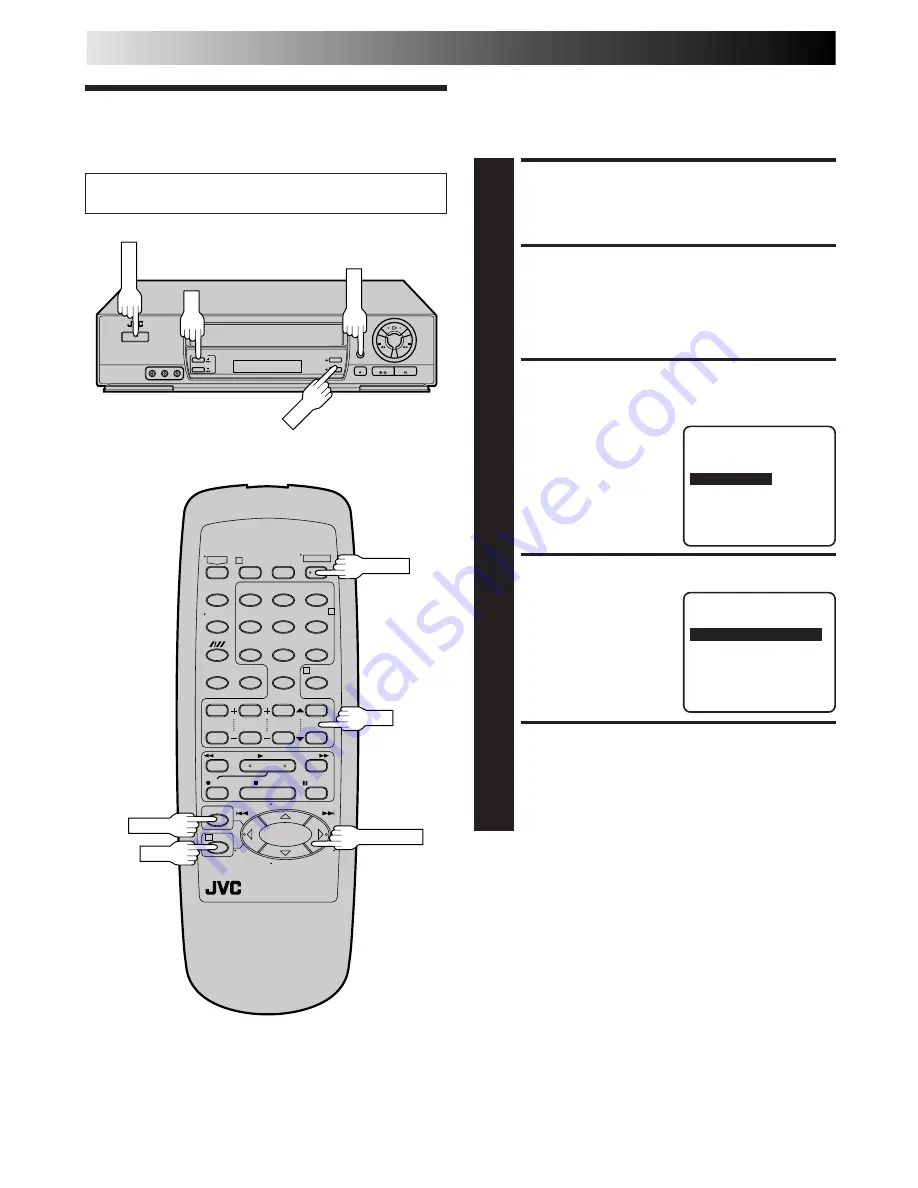
8
EN
INITIAL SETTINGS (cont.)
Language
This VCR offers you the choice to view on-screen messages in
Spanish or English (not including messages superimposed on the
TV picture). Select the desired language using this procedure. The
default setting is "SPANISH".
TURN ON THE VCR
1
Press
POWER
.
ACCESS MAIN MENU
SCREEN
2
Press
MENU
.
ACCESS INITIAL SET
SCREEN
3
At the Main Menu screen,
move the highlight bar
(arrow) to “AJUSTE
INICIAL” by pressing
CH
5∞
or
PUSH JOG
%fi
,
then press
OK
or
PUSH
JOG
.
SELECT LANGUAGE
4
Move the highlight bar
(arrow) to "IDIOMA" by
pressing
CH
5∞
or
PUSH
JOG
%fi
, then press
OK
or
PUSH JOG
to select the
desired language.
RETURN TO NORMAL
SCREEN
5
Press
MENU
.
Turn on the TV and select the VCR channel 3 or 4 (or AV
mode).
%
1
2
3
4
5
0
6
7
8
9
••
••
1
2
4
3
POWER
MENU
%
POWER
MENU
OK
PUSH JOG
OK
CH
CH
MENU PRINCIPAL
AJUSTE DE FUNCION
AJUSTE DE SINTONIZADOR
=
AJUSTE INICIAL
ELEGIR CON (
5
,
∞
), Y (OK)
PRESIONE (MENU) P/TERMINAR
AJUSTE INICIAL
AJUSTE DE RELOJ
=
IDIOMA
ESPAÑOL
ELEGIR CON (
5
,
∞
), Y (OK)
PRESIONE (MENU) P/TERMINAR
Summary of Contents for HR-J4005UM
Page 37: ...MEMO ...
Page 38: ...MEMO ...






















