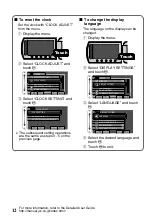Video Recording
You can record without worrying about the setting details by using the auto mode.
Before recording an important scene, it is recommended to conduct a trial
recording.
.
AV
Press
Press
Touch
2
Select video
mode.
3
Check if the recording mode is
Auto.
f
I the mode is
Manual, touch
the
button to switch.
e
h
T
mode changes between auto
and manual with every touch.
•
•
4
Start recording.
s
s
e
r
P
again to stop.
•
(Wide angle)
(Telephoto)
Zooming
20x
LCD monitor.
1
Open the
For
GZ-HM300,
remove the
lens cap.
•
■
Indications during video recording
.
Remaining Recording Time
Video Quality
: Record-Standby
Scene Counter
: Recording in Progress
Recording Media
Battery Indicator
(GZ-HM300: / )
NOTE
●
The estimated recording time of the supplied battery pack is approximately
55 minutes (GZ-HM300: 1 hour). ( P.20)
Recording
For more information, refer to the Detailed User Guide
http://manual.jvc.co.jp/index.html/
13
Getting Started
Recording
Playback
Copying
Others