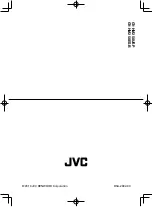19
Search for a local server
Search for the local server (Scorebot) that is connected to the local network using the
wizard, and set the selected Scorebot in [Server Settings]. Before doing so, make sure
that both Scorebot and the camera recorder are connected to the local network with the
same subnet.
1
From the list of search results, select the Scorebot to connect and press the right (
u
)
button of the cross-shaped button.
2
Details of the selected Scorebot will be displayed. Check the information and press
the right (
u
) button.
3
Once the connection is successfully established, a confirmation screen appears.
Press the right (
u
) button.
4
Select [Server Settings] of the destination for saving and press the right (
u
) button.
5
Enter the [Alias] name to save and press the right (
u
) button.
6
After the connection complete screen appears, press (●) of the cross-shaped
button to close the menu screen.
Memo:
●
If connection to a Scorebot has already been established, search cannot be
executed until it has been disconnected.
●
Old settings in [Server Settings] at the destination for saving will be overwritten.
●
Connection is established automatically after exiting the wizard, and the settings
in [Server] switch to the connected [Server Settings].