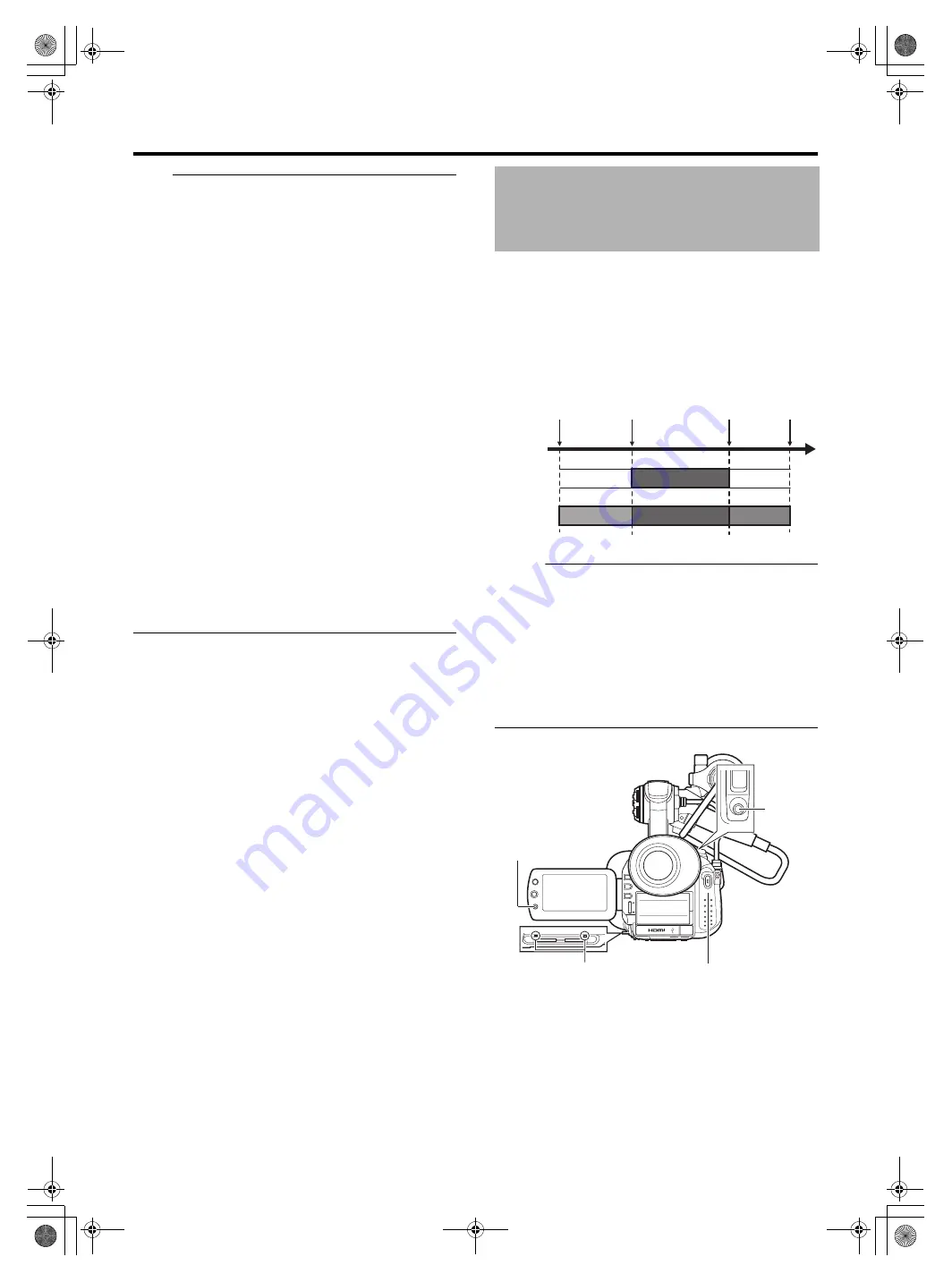
43
Note :
●
To perform recording in the Dual Rec mode, it is
recommended that you start recording by making use of two
cards with the same capacity and from the formatted state.
●
You can combine the use of the Dual Rec mode with a
special recording mode. While in the Dual Rec mode, you
can also set [Rec Mode] to
,
.
●
When both the slots are loaded with recordable cards, the
Dual Rec (simultaneous recording) operation can be
performed. If a recordable media is only loaded to one of the
slots, you can also start recording with one card.
●
In the Dual Rec mode, continuous recording by switching
from one slot to another cannot be performed. Continuous
recording will not be performed if a recordable media is
loaded to a slot after recording to the other slot has started.
●
When recording to one slot is in progress with the recorder
set to the Dual Rec mode, loading a recordable media to the
other slot does not enable the Dual Rec operation. To
perform the Dual Rec operation, stop recording temporarily
(excluding pausing recording in the Clip Continuous Rec
mode), and start again.
●
When one of the cards is accidentally removed while the
Dual Rec operation is in progress, recording to the card in
the other slot will continue. However, repair of the
accidentally removed card by the recovery function may fail.
●
If an error occurs on one of the cards while the Dual Rec
operation is in progress, recording of the erroneous card
stops, while that of the other card continues.
●
Operations on clips recorded in the Dual Rec mode, such as
clip deletion in the Media mode or appending of OK marks,
can only be performed on the card in the selected slot.
Applicable to: Camera mode
The Backup Rec mode allows you to make use of the media
in slot B for backup recording by controlling the starting and
stopping of recording in slot B without using the [REC]
button.
Start or stop the recording using [Main Menu]
[Backup Rec] or press the user button that is assigned
with
Memo :
●
During the Backup Rec mode (when [Slot Mode] is set to
), you can control recording to the 2 slots at
different timings, and backup recording can only be
performed on this camera recorder.
(
●
You can record without worrying about missing the important
scenes by setting slot B to be always recording (backup
recording) and using the [REC] button to start/stop recording
of only the re
q
uired scenes in slot A.
●
It is recommended to use a media with high capacity in
slot B.
Backup Rec
Slot B
Recording starts
Slot B
Recording
stops
Slot A
Recording
starts
Slot A
Recording
stops
Clip 1
Clip 2
Clip
3
Clip 2
Slot B
(Backup
recording)
Slot A
(Normal
recording)
DC
REC
PUSH
OII
S
SHUTTER
MENU/
THUMB
T
W
REC
AE
±
ADJ
./ V
O
L.
PR
OG
R
A
M
A
E
REC / 6
W
A
B
Slot Status Indicator
GY-HM150U.book Page 43 Monday, September 5, 2011 1:48 AM






























