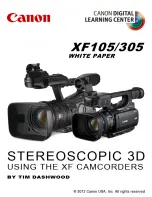21
SPECIFICATIONS
General
Format
: VHS PAL standard
Power source
: DC 11 V
(Using AC
Adapter)
DC 6 V
(Using battery
pack)
Power consumption
Viewfinder on
: 3.7 W
LCD monitor on
: 4.3 W
Signal system
: PAL-type
Video recording system
Luminance
: FM recording
Colour
: Converted sub-carrier
direct recording
Conforms to VHS standard
Cassette
:
cassette
Tape speed
SP
: 23.39 mm/sec.
LP
: 11.70 mm/sec.
Recording time (max.)
SP
: 60 minutes
LP
: 120 minutes
(with EC-60 cassette)
Operating
temperature
: 0°C to 40°C
Operating humidity
: 35% to 80%
Storage temperature
: –20°C to 50°C
Weight
: Approx. 768g
Dimensions
: 81 mm x 125 mm x 216 mm
(W x H x D)
(with the LCD monitor closed
and with the viewfinder fully
tilted downward)
Pickup
: 1/6" format CCD
Lens
: F1.8, f = 2.2 mm to 55 mm,
25:1 power zoom lens with
auto iris and macro control
Filter diameter
: ø 30.5mm
Viewfinder
: Electronic viewfinder with
0.24" black/white LCD
White balance
adjustment
: Auto/Manual
adjustment
LCD monitor
: 2.50" diagonally measured,
LCD panel/TFT active matrix
system
Speaker
: Monaural
Connectors
Video
: 1 V (p-p), 75
Ω
unbalanced,
analogue output (via Video
output connector)
Audio
: 300 mV (rms), 1 k
Ω
,
analogue output (via Audio
output connector)
Power requirement
: AC 110 V — 240 V~
50 Hz/60 Hz
Output
: DC 11 V
, 1 A
SPECIFICATIONS
Camcorder
AC Adapter
Specifications shown are for SP mode unless otherwise indicated. E & O.E. Design and specifications
subject to change without notice.
GR-FXM42EN(EK)2.fm Page 21 Friday, December 2, 2005 9:46 AM