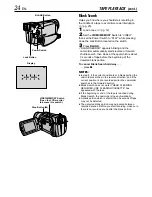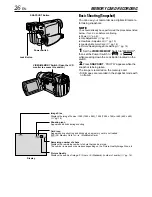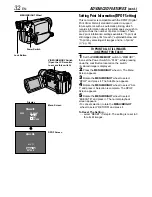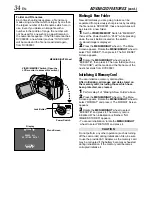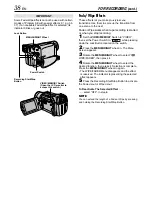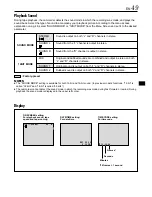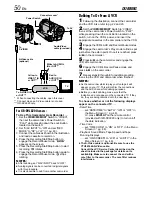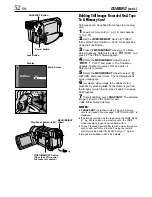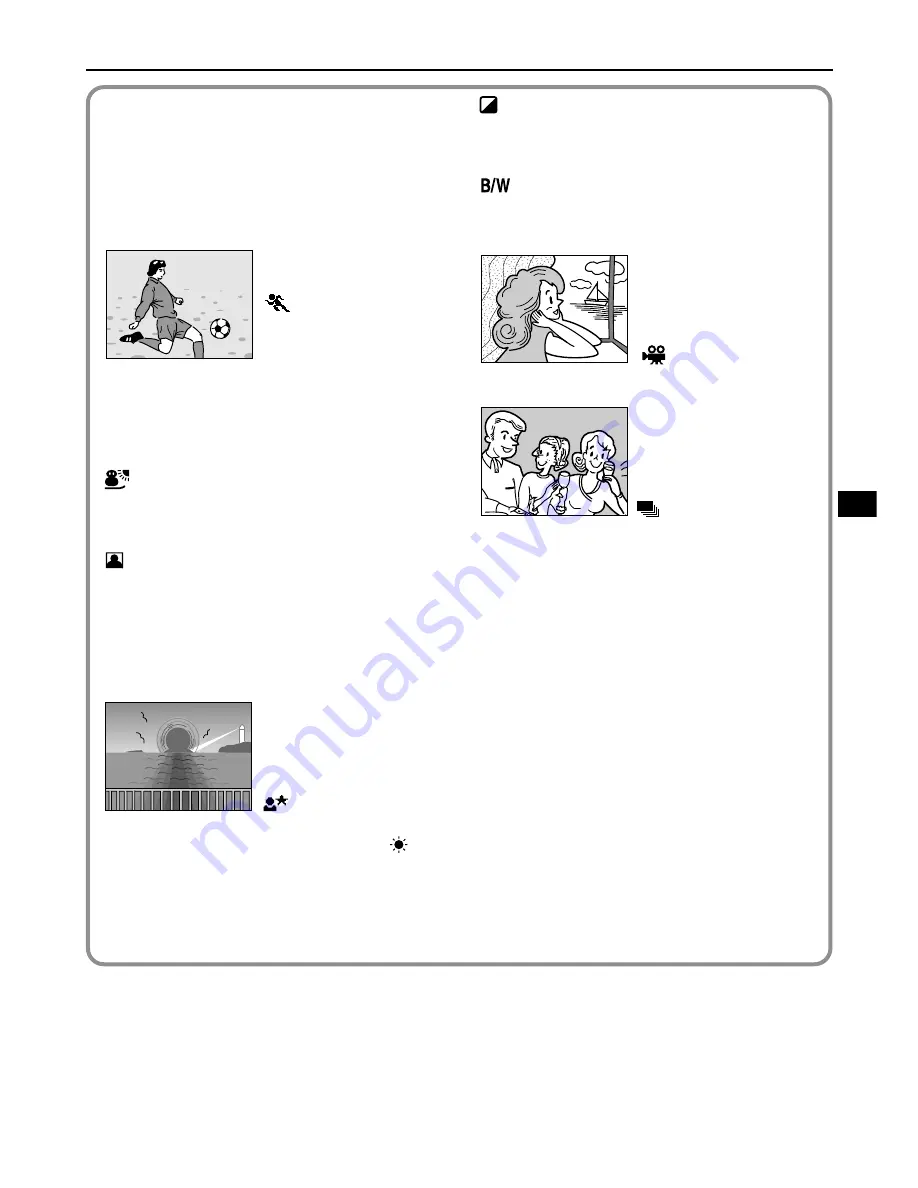
EN
37
SEPIA
Recorded scenes have a brownish tint like old
photos. Combine this with the Cinema mode for a
classic look.
MONOTONE
Like black and white films, your footage is shot in
B/W. Used together with the Cinema mode, it
enhances the “classic film” effect.
Gives recorded scenes a strobe effect.
STROBE
Your recording looks like a series of consecutive
snapshots.
SHUTTER
1/60–The shutter speed is fixed at 1/60th of a
second. Black bands that usually appear when
shooting a TV screen become narrower.
1/100–The shutter speed is fixed at 1/100th of a
second. The flickering that occurs when shooting
under a fluorescent light or mercury-vapor lamp is
reduced.
This setting allows fast-moving images to be
captured one frame at a time, for vivid, stable slow-
motion playback. The faster the shutter speed, the
darker the picture becomes. Use the shutter
function under good lighting conditions.
SNOW
Compensates for subjects that may otherwise
appear too dark when shooting in extremely bright
surroundings such as in the snow.
SPOTLIGHT
Compensates for subjects that may otherwise
appear too bright when shooting under extremely
strong direct lighting such as spotlights.
NOTE:
“SPOTLIGHT” has the same effect as –3 with the
exposure control (
pg. 42).
TWILIGHT
Makes evening scenes look more natural.
White Balance (
pg. 43) is initially set to
, but
can be changed to your desired setting. When
Twilight is chosen, the camcorder automatically
adjusts the focus from approx. 10 m (32 ft) to
infinity. From less than 10 m (32 ft), adjust the
focus manually.
SPORTS
(Variable
Shutter Speed:
1/250 – 1/4000)
CLASSIC FILM