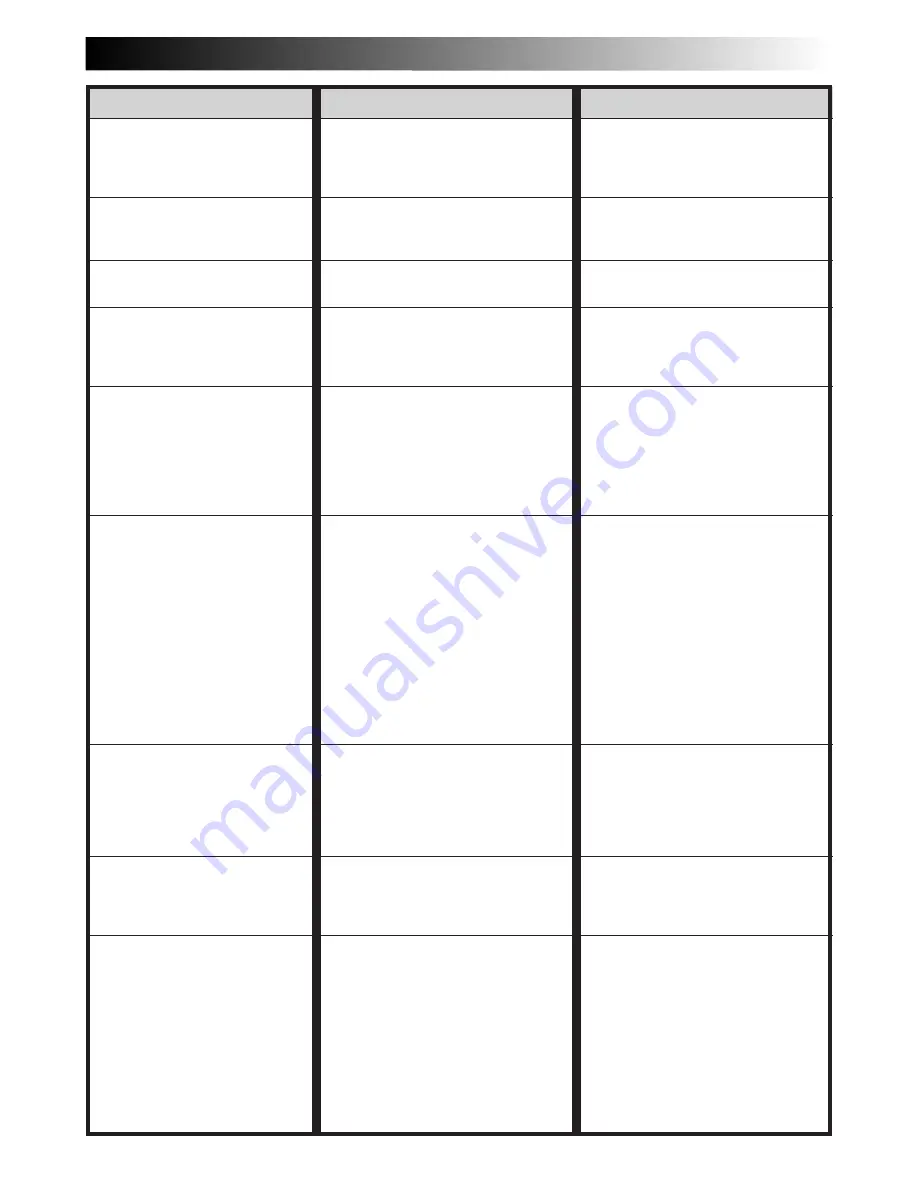
EN
61
SYMPTOM
POSSIBLE CAUSES
CORRECTIVE ACTION
CONTINUED ON NEXT PAGE
28.
The rear of the LCD
monitor is hot.
29.
The indicators and the
image colour on the LCD
monitor are not clear.
30.
Images on the LCD
monitor are jittery.
31.
The LCD monitor, the
viewfinder and the lens
have become dirty
(ex. fingerprints).
32.
The LCD monitor or
viewfinder indications
blink.
33.
Coloured bright spots
appear all over the LCD
monitor or the viewfinder.
34.
The LCD monitor
indications are distorted.
35.
An unusual mark appears.
36.
An error indication
(E01 — E06) appears.
28.
•The light used to illuminate
the LCD monitor causes it to
become hot.
29.
•This may occur when the
surface or the edge of the
LCD monitor is pressed.
30.
•The speaker volume is too
great.
31.
————
32.
•Certain Fade/Wipe effects,
certain modes of Programme
AE with special effects,
Picture Stabilizer and other
functions that cannot be used
together are selected at the
same time.
33.
•The LCD monitor or the
viewfinder is made with high-
precision technology.
However, black spots or
bright spots of light (red,
green or blue) may appear
constantly on the LCD
monitor or the viewfinder.
These spots are not recorded
on the tape. This is not due to
any defect of the unit.
(Effective dots: more than
99.99 %)
34.
•During playback of the
unrecorded portion, High-
speed Search and still
playback, LCD monitor
indications appear distorted.
This is not a defect.
35.
————
36.
•A malfunction of some kind
has occurred. In this case the
camcorder’s functions
become unusable.
28.
• Close the LCD monitor to
turn it off or set the Power
Switch to “POWER OFF”,
and let the unit cool down.
29.
————
30.
• Turn the speaker volume
down (
Z
pg. 38).
31.
• Wipe them gently with soft
cloth. Wiping strongly can
cause damage.
32.
• Re-read the sections
covering Fade/Wipe effects,
Programme AE with special
effects and Picture Stabilizer
(
Z
pg. 18, 27, 28, 30, 31).
33.
————
34.
————
35.
• Check the section of the
manual that explains LCD
monitor/viewfinder
indications (
Z
pg. 66, 67).
36.
• Remove the power supply
(battery pack, etc.), clock
battery and wait a few
minutes for the indication to
clear. When it does, you can
resume using the camcorder.
If the indication remains
even though you repeat the
above two or three times,
please consult your nearest
JVC dealer.












































