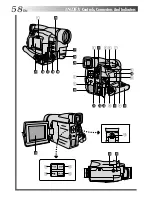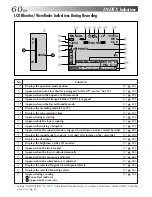54
EN
USER MAINTENANCE
BATTERY RELEASE Switch
Remove.
OPEN/EJECT Switch
PUSH HERE
Cassette holder
PUSH OPEN Button
Cleaning The Camcorder
1
To clean the exterior, wipe gently with a soft
cloth.
Put the cloth in diluted mild soap and wring it
well to wipe off heavy dirt. Then wipe again
with a dry cloth.
2
Open the LCD monitor and wipe gently with a
soft cloth. Be careful not to damage the
monitor. Close the LCD monitor.
3
To clean the lens, blow it with a blower brush,
then wipe gently with lens cleaning paper.
4
To clean the viewfinder, raise it to the vertical
position. Carefully lift the plastic tab on the
bottom of the viewfinder, and open the cover
1
.
5
Insert a lens blower or soft cloth into the gap at
the bottom of the viewfinder and clean the
interior of the viewfinder with it
2
.
6
Replace the lens cap, making sure it locks in
place. Tilt the viewfinder back to the horizontal
position.
NOTES:
●
Avoid using strong cleaning agents such as benzine
or alcohol.
●
Cleaning should be done only after the battery
pack has been removed or other power units have
been disconnected.
●
Mold may form if the lens is left dirty.
●
When using a cleaner or chemically treated cloth
refer to the cautions of each product.
After Use
1
Turn off the camcorder.
2
Press PUSH OPEN and open the LCD monitor.
Slide OPEN/EJECT in the direction of the arrow,
then swing the cassette cover open until it locks.
The cassette holder opens automatically.
Remove the cassette.
3
Press “PUSH HERE” to close the cassette holder,
then close the cassette cover.
4
Close and lock the LCD monitor.
5
Slide BATTERY RELEASE and remove the battery
pack.
6
Replace the lens cap over the lens.
2
1
Cover
Blower brush
Bottom of viewfinder