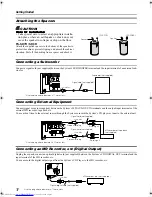15
Using the Tuner
To temporarily switch to a broadcast
programme of your choice
EON (Enhanced Other Networks) is another convenient
RDS service that allows this unit to switch temporarily to a
broadcast programme of your choice (NEWS, TA or INFO)
from the currently selected station, except if you are listen-
ing to a non-RDS station (all AM (MW/LW) stations or
some FM stations).
• If an FM station does not broadcast EON information,
EON cannot be activated.
To select a programme type
1
Press the PTY/EON button twice while
listening to an FM station.
“EON SELECT” apears on the display.
2
Select the programme type with the UP
or DOWN button on the Remote Control
or the
4
4
4
4
or
¢
¢
¢
¢
button.
The display shows a programme type in the following
order:
TA:
Traffic Announcement
NEWS:
News
INFO:
Programmes on medical service, weather
forecast, etc.
OFF:
EON off
3
Press the PTY/EON button within 10
seconds again to set the selected pro-
gramme type.
The selected programme type indicator lights up on the
display, and the unit enters EON Standby mode.
• The EON indicator lights up when tuned to a station
which provides EON information.
Case 1:If there is no station broadcasting the type
of programme you have selected
The broadcast station being currently heard will continue to
be heard.
«
When a station starts broadcasting the programme you have
selected, this unit automatically switches to the station. The
programme type (TA, NEWS or INFO) indicator starts
blinking.
«
When the programme is over, this unit goes back to the cur-
rently selected station, but still remains in EON Standby
mode.
Case 2:If there is a station broadcasting the type
of programme you have selected
This unit tunes to the station broadcasting the programme.
The programme type (TA, NEWS or INFO) indicator starts
blinking.
«
When the programme is over, this unit goes back to the cur-
rently selected station, but still remains in EON Standby
mode.
• If the EON is in standby mode and the function (CD, MD/
AUX) switch is changed or the power is switched off, then
the EON mode will be released. When the band is set to
AM (MW/LW), the EON is not activated. When the band is
set to FM again, the EON will be set to standby mode.
• When the EON is being operated (i.e. the selected pro-
gramme type is being received from the broadcast sta-
tion) and if the DISPLAY MODE or
4
,
¢
button is
operated, the station will not switch back to the current se-
lected station even after the programme ends. The pro-
gramme type indicator remains in the display, indicating
that the EON is in standby mode.
• When the alarm signal is detected by EON, the station
broadcasting the alarm is received with priority. “Alarm !”
is not displayed.
CAUTION:
• When the sound alternated intermittently
between the station tuned in by the EON
function and the current selected station,
cancel the EON mode. This does not consti-
tute malfunction of the unit.
PTY/EON
PTY/EON
UP
DOWN
FS-SD5(B).book Page 15 Tuesday, February 15, 2000 1:13 PM