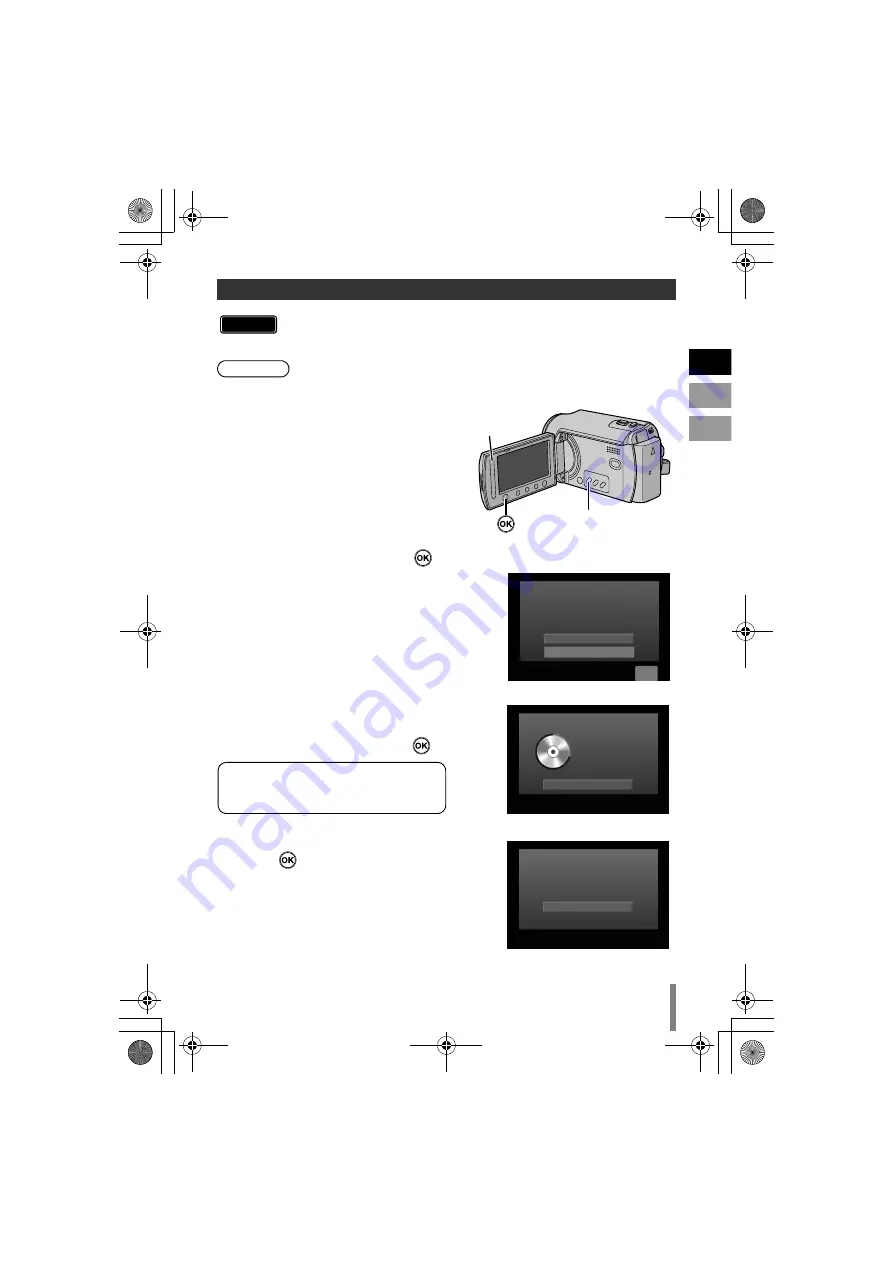
EN
FR
ES
9
A
Press the [DIRECT DVD] button
B
Select “EXECUTE” and press
C
The “CREATING NOW” screen
appears and copying starts
To cancel, select “STOP” and press
.
D
When “COMPLETED” appears,
press
to complete copying
Copying All Files to the DVD
z
If the operation and display of your Everio camera differs from the following
procedures, refer to the instruction manual of your Everio camera.
z
For some Everio cameras, still images cannot be copied.
Connect CU-VD3 to the Everio camera according to the procedures on
P. 4
f
5 and turn on the Everio camera.
Caution
Preparations
[DIRECT DVD]
Select with
touch sensor
UNSAVED SCENES
READY TO CREATE
DVD-R
EXECUTE
RETURN
QUIT
<Everio LCD monitor screen>
CREATING NOW
ELAPSED:
3 min
STOP
30%
Do not turn off the power or remove the
USB cable while the “CREATING NOW”
screen is displayed.
COMPLETED
OK
CU-VD3U_001D_EN.book Page 9 Monday, February 11, 2008 10:45 AM










































