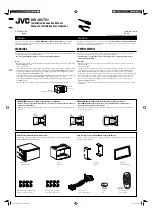6
Other external component / Autre appareil extérieur
You can connect external components in series as shown in the diagram below.
• All the components, adapters, or signal cords need to be purchased separately.
Connecting the external components / Connexion des appareils extérieurs
E
Vous pouvez connecter des appareils extérieurs en série comme montré sur l’illustration ci-dessous.
• Tous les composants, adaptateurs ou cordons de signaux doivent être achetés séparément.
JVC DAB tuner
Tuner DAB JVC
JVC CD changer
Changeur CD JVC
CD changer jack
Prise du changeur de CD
3.5 mm stereo mini plug
Mini fiche stéréo de 3,5 mm
External component
Appareil extérieur
Apple iPod
iPod Apple
JVC D. player
Lecteur D. JVC
iPod is a trademark of Apple Inc., registered in the U.S. and other countries.
External component
Appareil extérieur
CAUTION:
Before connecting the external components, make sure that the unit is turned off.
PRECAUTION:
Avant de connecter les appareils extérieurs, assurez-vous que l’appareil est hors tension.
or /
ou
or /
ou
To KS-BTA200, JVC DAB tuner, or KW-XG701
Au KS-BTA200, Tuner DAB JVC ou KW-XG701
• To use JVC CD changer, Apple iPod or JVC D. player, set the external input setting to “CHANGER”
(see page 29 of the INSTRUCTIONS).
• To use other external components via KS-U57 or KS-U58, set the external input setting to “EXT IN”
(see page 29 of the INSTRUCTIONS).
• Pour utiliser un changeur de CD JVC, un iPod Apple ou un lecteur D. JVC, réglez l’entrée extérieure sur
“CHANGER” (voir page 29 du MANUEL D’INSTRUCTIONS).
• Pour utiliser d’autres appareils extérieur via le KS-U57 ou KS-U58, réglez l’entrée extérieure sur
“EXT IN” (voir page 29 du MANUEL D’INSTRUCTIONS).
iPod est une marque de commerce d’Apple Inc., enregistrée aux États-Unis et dans les autres pays.
or /
ou
or /
ou
or /
ou
External component
Appareil extérieur
External component
Appareil extérieur
Signal cord
Cordon de signal
JVC DAB tuner
Tuner DAB JVC
*
7
Connecting cord supplied for your CD changer or DAB tuner
*
8
JVC Bluetooth adapter
*
9
Interface adapter for iPod
*
10
D. player interface adapter
*
11
Line Input Adapter
*
12
AUX Input Adapter
*
7
Cordon de connexion fourni avec votre changeur CD ou tuner DAB
*
8
Adaptateur Bluetooth JVC
*
9
Adaptateur d’interface pour iPod
*
10
Adaptateur d’interface pour lecteur D.
*
11
Adaptateur d’entrée de ligne
*
12
Adaptateur d’entrée auxiliaire
CD changer jack
Prise du changeur de CD
Signal cord
Cordon de signal
Install4-6_KW-XG701_010A_f.indd 6
Install4-6_KW-XG701_010A_f.indd 6
4/9/07 6:05:12 PM
4/9/07 6:05:12 PM