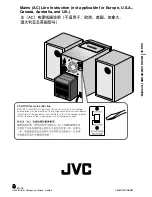22
English
Synchronized Disc Recording
You can start and stop both disc, USB memory and DAP
playback and tape recording at the same time.
To record the entire disc
Set “RESUME” on (see page 12).
1
Load a disc and insert a recordable cassette.
• If the current playing source is not the CD player, press
CD
6
, then
7
.
• The display will show “RESUME”. Press
7
to stop the
system for the recording.
2
Start recording.
3
Flip the cassette tape manually to the opposite side.
• When the tape has reached the end, both the tape and the
disc will stop. The display will show “RESUME”. Press
REC after flipping the cassette tape to the opposite side
to resume recording from the beginning of the current
track.
• When the disk has finished playing back all the tracks,
both the tape and the disk will stop.
If the beat is heard while recoding an AM
broadcast
• Select “BEAT 1” or “BEAT 2” to reduce the beat.
On the main unit
To record Program Play or Random Play
1 Select Program Play (and make a program) or Random
Play.
2 Press REC to start recording.
To protect your recording
Cassettes have two small tabs on the back to protect
from unexpected erasure or re-recording.
To protect your recording,
remove these tabs.
To re-record on a protected tape,
cover the holes with
adhesive tape.
Remote
ONLY
FM MODE
BEAT 1
BEAT 2
UX-G45[US].BOOK Page 22 Thursday, June 15, 2006 4:16 PM