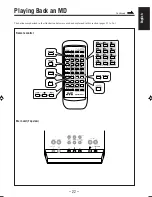– 29 –
English
Recording on MDs
Main unit (Top view)
The buttons emphasized in the illustration below are used and explained in this section (pages 30 to 34.)
For recording operations, mainly use the buttons on the main unit.
Remote control
FM MODE
10
COLOR
MD GROUP
MD TITLE
INPUT/EDIT
CLOCK
/TIMER
DISPLAY
/CHARA
MD TITLE
SEARCH
SOUND
MODE
AHB
PRO
SET
CANCEL
CD
DIMMER
1
2
3
ENTER
FM/AM
/AUX
REV.MODE
REPEAT
TAPE
STANDBY/ON
SLEEP
PLAY MODE
MARK
BEEP
VOLUME
MD
4
5
6
7
8
9
10
0
+
10
RM-SUXF70MDU
SET
CD
FM/AM
/AUX
TAPE
DISPLAY
/CHARA
F M / A M
STANDBY/ON
COLOR
A U X
VOLUME
MODE
select
MD GROUP
REC MODE
T A P E
REC
start
open/close
C D
open/close
M D
EN29-39UX-F70MD[UB]_f
01.7.10, 2:59 PM
29