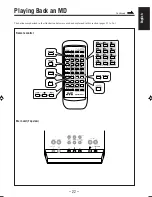– 21 –
English
Repeating Tracks — Repeat Play
You can have all the tracks, a program or the individual
track currently playing repeat as many times as you like.
On the remote control ONLY:
To repeat play, press REPEAT before or during play.
• Each time you press the button, Repeat play mode
changes as follows:
REPEAT ALL : Repeats all the tracks on the CD (in
Normal play or Random play mode),
or all the tracks in the program.
REPEAT ONE : Repeats one track.
REPEAT OFF : Cancels the repeat play.
• If the play mode is either Program or Random, the repeat
mode indication appears on the display for a while each
time you press REPEAT.
To exit from Repeat play mode, press REPEAT
repeatedly until “REPEAT OFF” appears on the display.
REPEAT ALL
REPEAT OFF
(Canceled)
REPEAT ONE
CD indicator
Repeat mode indication (ex. REPEAT ALL)
EN17-21UX-F70MD[UB]_f
01.7.10, 2:58 PM
21