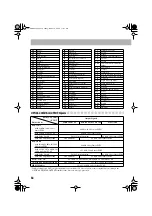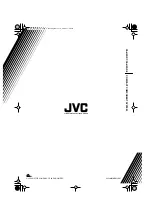55
Specifications
CA-HXGD7
Amplifier section
Output Power:
SUBWOOFERS:
100 W per channel, min. RMS,
driven into 6
Ω
at 63 Hz with no
more than 10% total harmonic
distortion.
MAIN SPEAKERS:
40 W per channel, min. RMS, driven
into 6
Ω
at 1 kHz with no more than
10% total harmonic distortion.
Audio input sensitivity/impedance
(Measured at 1 kHz, with tape recording signal 300 mV)
AUX:
300 mV/47 k
Ω
Digital output:
OPTICAL DIGITAL OUTPUT:
–21 dBm to –15 dBm (660 nm ±30 nm)
VIDEO OUT:
Color system: PAL
AV OUT (composite):
1 V(p-p)/75
Ω
(S-VIDEO): Y (luminance)
1 V(p-p)/75
Ω
C (chrominance, burst)
0.286 V(p-p)/75
Ω
(RGB):
0.7 V(p-p)/75
Ω
COMPONENT:
(Y)
1 V(p-p)/75
Ω
(Interlace/Progressive) (P
B
/P
R
)
0.7 V(p-p)/75
Ω
Speaker Terminals: 6
Ω
– 16
Ω
(main speakers)
6
Ω
– 16
Ω
(subwoofers)
Others:
AV COMPU LINKx2 (
φ
3.5)
Tuner section
FM tuning range:
87.50 MHz – 108.00 MHz
AM (MW) tuning range:
522 kHz – 1 629 kHz
Disc player section
Playable disc: DVD Video/DVD Audio/CD/VCD/SVCD
CD-R/CD-RW (recorded in Audio CD/
Video CD/ Super Video CD/ MP3/ WMA/
JPEG format)
DVD-R/DVD-RW (recorded in video
format)
Dynamic range:
90 dB
Horizontal resolution:
500 lines
Wow and flutter:
Immeasurable
Cassette deck section
Frequency response
Normal (type I):
50 Hz – 14 000 Hz
Wow and flutter:
0.15% (WRMS)
General
Power requirement:
AC 230 V
, 50 Hz
Power consumption: 185 W (at operation)
25 W (on standby with ECOLOGY
mode off)
1.4 W (on standby with ECOLOGY
mode on)
Dimensions (approx.): 205 mm x 370 mm x 432 mm
(W/H/D)
Mass (approx.):
10.5 kg
Supplied Accessories
See page 3.
Design and specifications are subject to change without
notice.
INDEX&SPEC.fm Page 55 Monday, March 22, 2004 8:59 PM