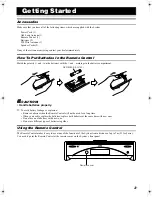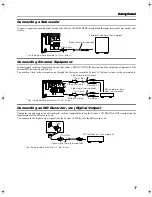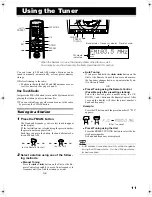13
FS-SD550(J)/ GNT0008-001A/ English
Using the CD Player
You can use Normal, Random, Program or Repeat Play. Re-
peat Play can repeat all the tracks or just one of the tracks
on the CD.
Here are the basic things you need to know to play a CD and
locate the different tracks on it.
This unit has been designed only to playback the CDs bear-
ing the marks.
When playing a CD-R or CD-RW
You can play back finalized CD-R or CD-RW recorded mu-
sic CD format.
■
You can play back CD-R or CD-RW like CD.
■
Some CD-R or CD-RW may not be played back on this
unit because of their disc characteristics, damage or stain
on them, or if the player lens is dirty.
■
The reflection factor of CD-RW is lower than that of oth-
er CD, possibly causing CD-RW to take longer to read.
The Quickest Way To Start a CD Is With the One
Touch Operation
■
Press the CD
#¥8
button on the Remote Control.
• The power is automatically turned on and the Top Cover
moves backward to allow the Unit’s top button opera-
tion. If a CD is already inserted, it will start playing from
the first track.
• If no CD is inserted, “NO DISC” appears on the display
and the CD Player remains in Stop mode.
To Insert a CD
1
Press the OPEN/CLOSE button on the
Unit (or the CD
0
button on the
Remote Control).
The Top Cover opens.
2
Place a CD, with its label side up as
shown below. Press down on the CD’s
center until you hear a click.
3
Press the OPEN/CLOSE button (or CD
0
button) again to close the Top Cover.
• To close the Top Cover and play the CD, you can just
press the CD
#¥8
button.
■
You can place an 8 cm (3'') CD without an adaptor.
■
If the CD cannot be read correctly (because it is
scratched, for example), “ 0 0:00” appears on the display.
■
You can insert a CD while listening to the other source.
CAUTION:
• DO NOT try to open or close the Top Cover
by hands as it will be damaged.
PROGRAM RANDOM
ALL
20
19
18
17
16
15
14
13
12
11
10
9
8
7
6
5
4
3
2
1
Music calendar
Play mode indicators
Track number, Playing time, Preset number
REMOTE CONTROL
DIMMER
SLEEP
DISPLAY
FM MODE
POWER
AHB PRO
CD
PROGRAM
DOOR
SLIDE
AUTO
PRESET
REPEAT
RANDOM
BASS
TREBLE
CANCEL
UP
SET
DOWN
MD/AUX
FM / AM
VOLUME
CD
FADE MUTING
CD
UP
DOWN
AHB PRO
CLOCK
TIMER
VOLUME
PRESET
TUNING
FM/AM
MD/AUX
MULTI CONTROL
STANDBY/ON
POWER
OPEN/CLOSE
PHONES
SET
<
PROGRAM
REPEAT
RANDOM
UP
>
DOWN
CD
#
/
8
7
4
¢
CD
0
* When the System is in use, the display shows other items as well.
For simplicity, we show here only the items described in this section.
4 7
CD
#¥8
¢
Top Cover
OPEN/CLOSE
Track number exceeding 20 is
not displayed.
CANCEL
FS-SD5_01E.book Page 13 Tuesday, February 13, 2001 12:02 PM