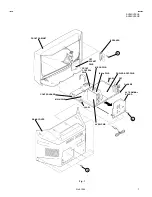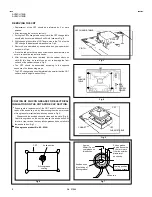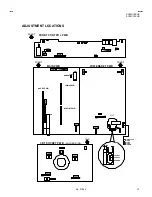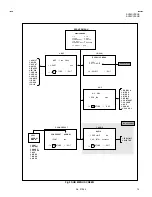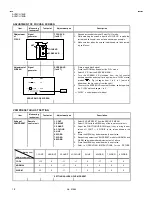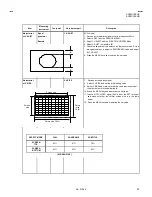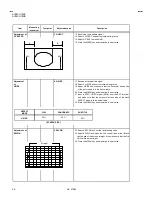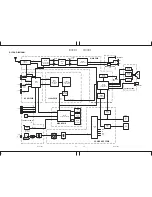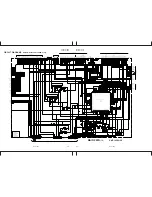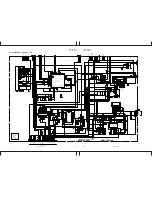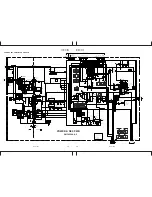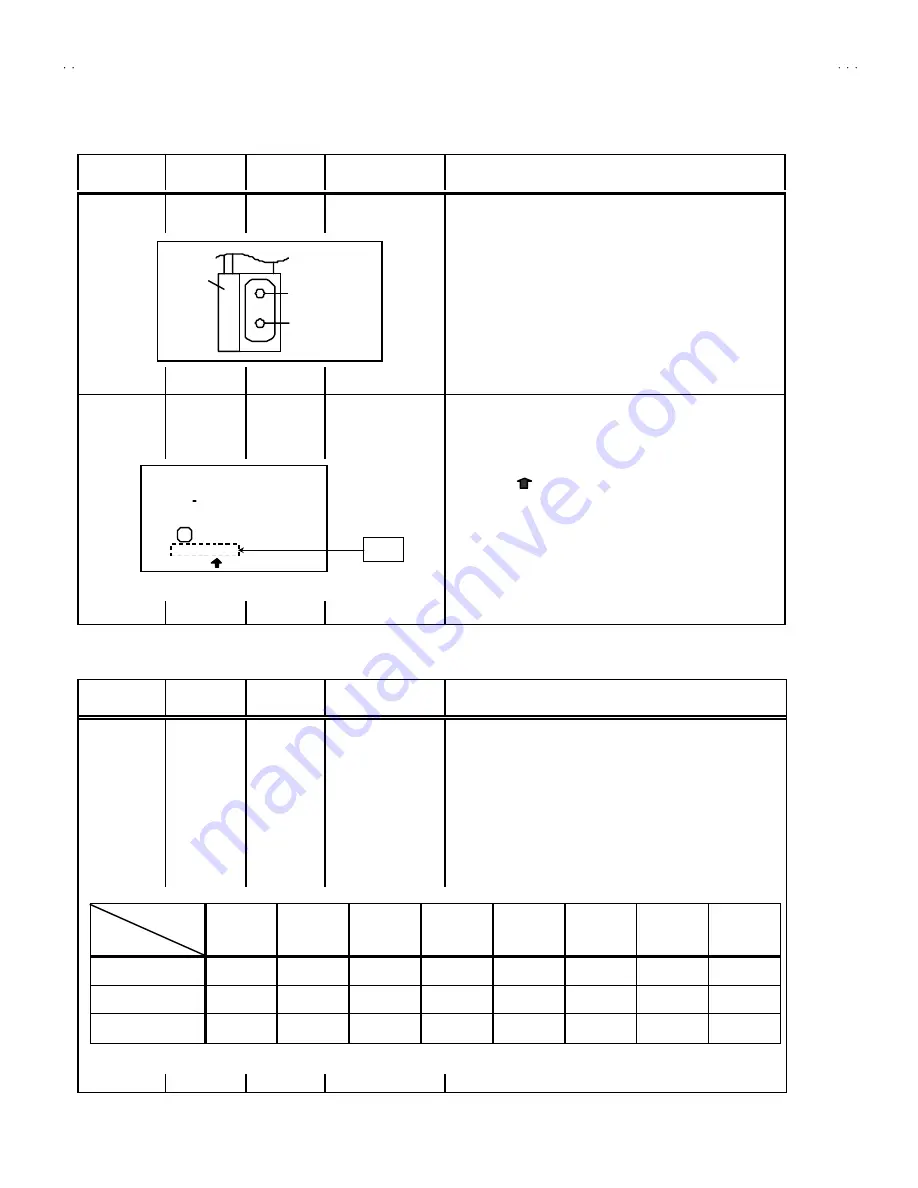
No. 51944
AV28CH1EUS
AV28CH1EUB
18
ADJUSTMENT OF FOCUS & SCREEN
Item
Measuring
instrument
Test point
Ad justment part
Description
DAd justment
of
FOCUS
Signal
generator
FOCUS VR
[In HVT]
1. Receive a cross -hatc h signal. Select FULL mode.
2. While watc hing the screen, adjust the FOCUS VR to make the
vertical and horizontal lines as fine and sharp as possible.
3. Make sure that when the sc reen is darkened, the lines remain
in good focus
.
Ad justment of
SCREEN
Signal
generator
SCREEN VR
[In HVT]
1 Press a whole black signal
2 Press the ZOOM key and select the FULL mode.
3 Select 2. V/C from the SERVICE MENU.
4 Turn the SCREEN VR clockwis e from the full counter
clockwis e position and stop it at the point where “CLOW” status
(marked in Fig.) changes from 1 to 0 to 1 (which is
indic ated at the 3rd column from the right.)
5 Then turn the SCREEN VR counterclockwis e, and stop where
the “CLOW ” status changes 1 to 0
*
“CLOW” : c ontrol loopout of window.
VSM PRESET ADJUST SETTING
Item
Measuring
instrument
Test point
Ad justment part
Description
Setting of
VSM PRESET
Remote
control unit
1. CONT .
2. BRIGHT
3. SHARP
4. COLOUR
5. HUE
6. WDR R
7. WDR G
8. WDR B
1. Select 5.VSM PRESET from the SERVICE MENU.
2. Select COOL with the MENU key of the remote control unit.
3. Adjust the FUNCTION UP/DOWN and -/+ key to bring the set
values of 1.CONT
~
8. WDR B to the values shown in the
table.
4. Press the MENU key and memoriz e the s et value.
5. Respectively s elect the VSM PRESET mode for NORMAL and
WARM, and make similar adjustment as in 3 above.
6. Press the MENU key and memoriz e the s et value.
∗
Refer to OPERATING INSTRUCTIONS for the PICTURE
MODE.
Setting item
VSM preset mode
1.CONT.
2.BRIGHT
3.SHARP
4.COLOUR
5.HUE
6.WDR R
7.WDR G
8.WDR B
COOL
+13
0
-11
+1
0
-17
-9
0
NORMAL
0
0
-11
0
0
0
0
0
WARM
-13
0
-11
-1
0
+4
0
0
SETTING VALUES OF VSM PRESET
SCREEN VR
HVT
FOCUS VR
V/C
1. RGB BLK
00
CLOW
statu s
- / +
: STORE i : EXIT
OK
0 0 0 0 0 1 0 0
PAL
SERVICE MODE SCREEN