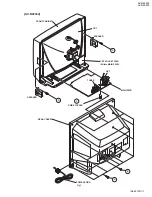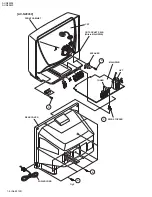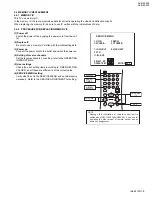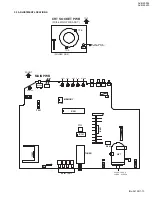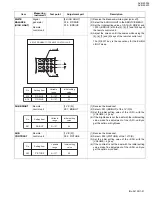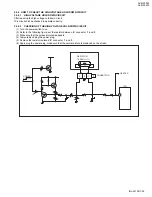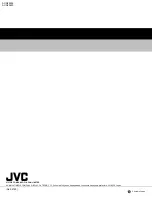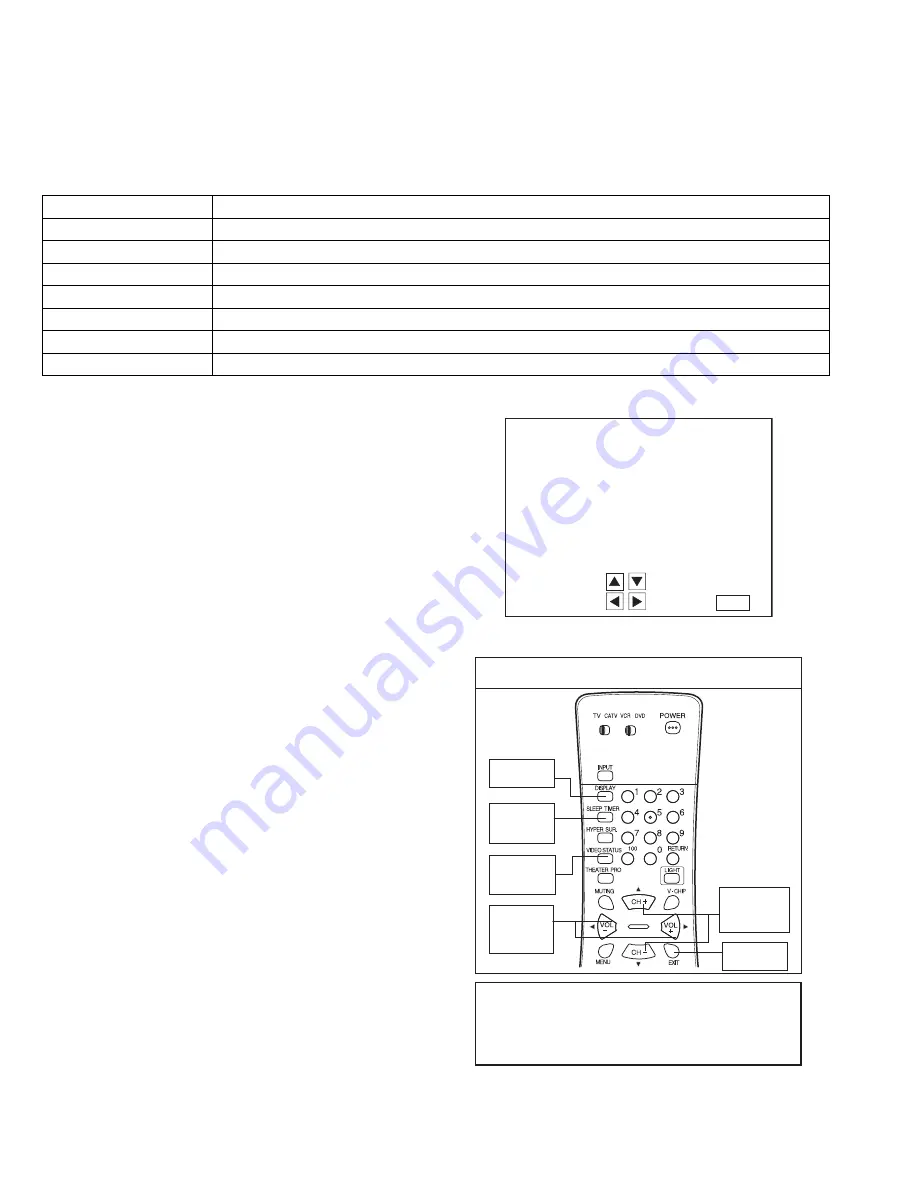
AV-N29304
AV-N29430
1-14 (No.52129)
3.4 BASIC OPERATION OF SERVICE MENU
3.4.1 TOOL OF SERVICE MENU OPERATION
Operate the SERVICE MENU with the REMOTE CONTROL UNIT.
3.4.2 SERVICE MENU ITEMS
With the SERVICE MENU, various adjustments can be made, and they are broadly classified in the following items of settings.
3.4.3 BASIC OPERATION IN SERVICE MENU
3.4.3.1
HOW TO ENTER THE SERVICE MENU
(1) Press the [SLEEP TIMER] key and set the SLEEP TIMER
for
"
0 MIN
"
.
Then press the [DISPLAY] key and [VIDEO STATUS] key
of the remote control unit at the same time to enter the
SERVICE MENU screen.
3.4.3.2
SUB MENU SCREEN SELECTION
Press [VOLUME (-/+)] keys of the REMOTE CONTROL UNIT,
and select the SUB MENU SCREEN from SERVICE MENU.
In SERVICE MENU, press the [CHANNEL (-/+)] key to select any
of the SUB MENU items. The letters of the selected items are
displayed in yellow.
1. V/C (S)
This mode adjusts the VIDEO and CHROMA control circuit.
2. DEF (D)
This mode adjusts the DEFLECTION control circuit.
3. SOUND (A)
This mode adjusts the SOUND control circuit.
4. OTHERS (F)
This mode adjusts the display setting and the other settings (Do not change the values).
7. LOW LIGHT
This mode adjusts the WHITE BALANCE (LOW LIGHT) control circuit.
8. HIGH LIGHT
This mode adjusts the WHITE BALANCE (HIGH LIGHT) control circuit.
9. VCO
This mode adjusts the VCO control circuit.
11. I2C BUS
This mode adjusts the I2C BUS control circuit (They are fixed).
1.V/C(S)
3.SOUND(A)
7.LOW LIGHT
9.VCO
11.I2C BUS
SERVICE MENU
2.DEF(D)
4.OTHERS(F)
8.HIGH LIGHT
SELECT BY
OPERATE BY
EXIT BY EXIT
1.V/C(S)
2.DEF(D)
3.SOUND(A)
4.OTHERS(F)
7.LOW LIGHT
8.HIGH LIGHT
9.VCO
11.I
2
C BUS
KEY ASSIGNMENT OF REMOTE CONTROL UNIT
SLEEP
TIMER
DISPLAY
VIDEO
STATUS
VOLUME
- / +
CHANNEL
+ / -
EXIT
NOTE:
Although this illustration of remote control unit is
written about RM-C1255G(AV-N29304), it can use for
operating the other model of remote control unit as
same key assignment.